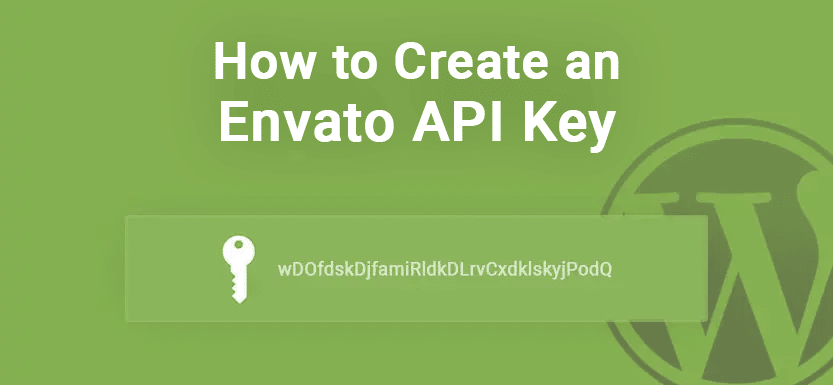Are you using a WordPress theme from Themeforest like Enfold or Avada? Then you need an Envato API key for the automatic theme updates. In this post I will show you step by step where and how you can get this Envato Token.
To update your WP theme automatically, you usually need a license key. You can get it from the theme provider and add it to the theme options.
However, more and more themes that are available through Themeforest (Envato) require a Secret Api Token. Recently also the well known Enfold theme requires this token. Without it there are no more automatic updates.
Since I’m asked again and again where and how to get this number, I’ve written a little tutorial.
1. Register at Themeforest
In the first step you have to register with your login data at Themeforest or Envato.
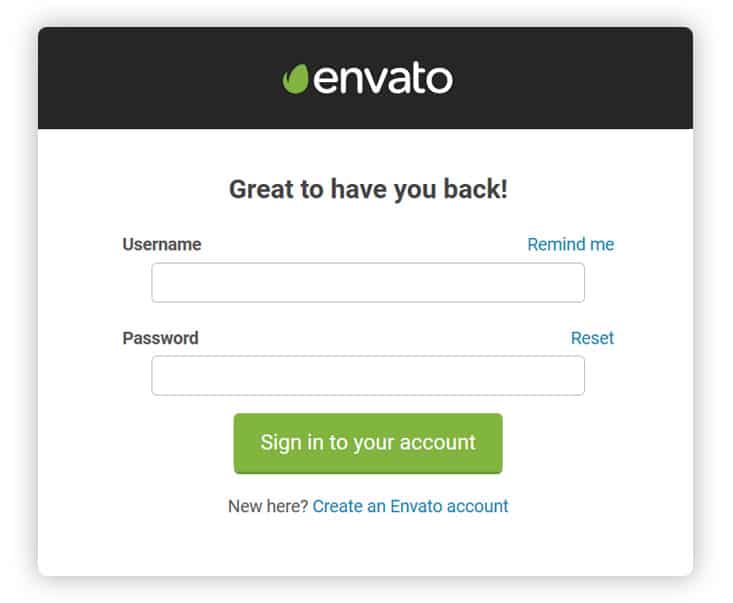
2. Choose Name for Envato Token
After you have logged in, go to the following web page:
https://build.envato.com/create-token/
You will now land on a special API page. Here you can manage accesses to the Envato interface and also create a token.
First of all, you should give the token a name that allows it to be uniquely assigned. This is especially important if you have bought several themes.
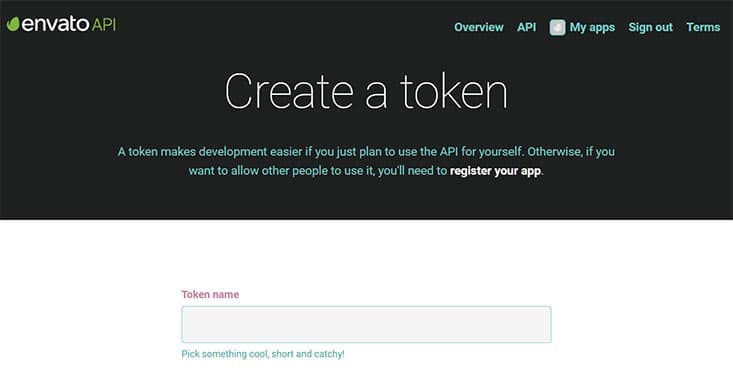
3. Set permissions
Next, you specify which permissions are associated with the token. If there is no check mark here, the theme update will not work.
For me, everything has worked so far with the following settings:
- View and search Envato sites
- View your Envato Account Username
- View your email address
- Download your purchased items
- Verify purchases of your items
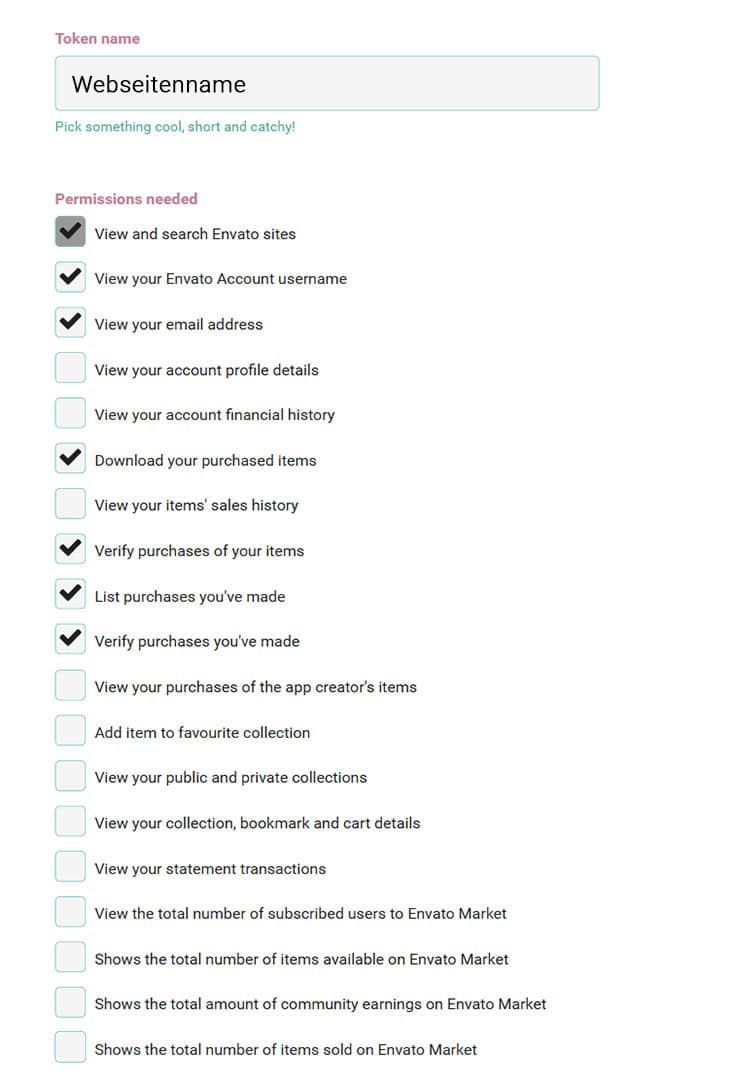
Next you have to accept the terms and conditions and then click on the Create Token button.
4. Copy Envato Token
Now, of course, you must not forget to copy the created number. After confirming the copying and saving with the button, you can close the window.
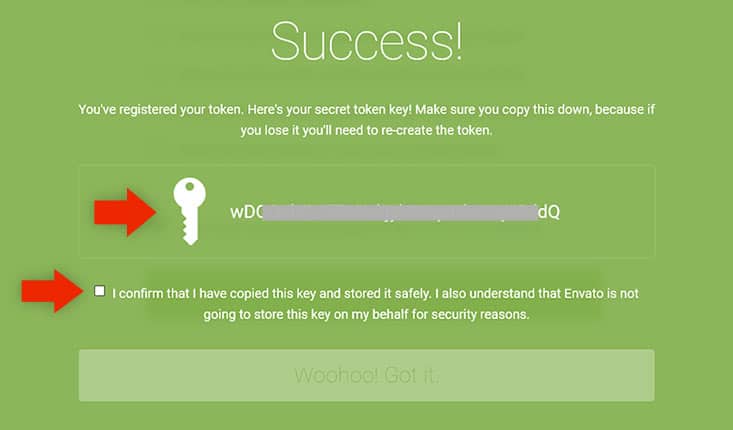
If you lose your Envato token, you can always create a new one on this page.
5. Enter Token in your Theme
The last step is to add your Envato API key to WordPress. You can find the field for it in the theme settings. Where exactly depends on the theme.
For the Enfold theme you have to navigate to > Enfold > Theme Update.
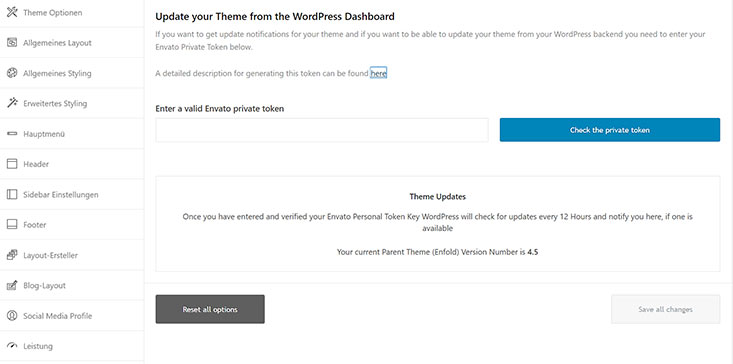
After you have inserted the number, click the Check the private token button. If the entry is valid, you will receive a confirmation.
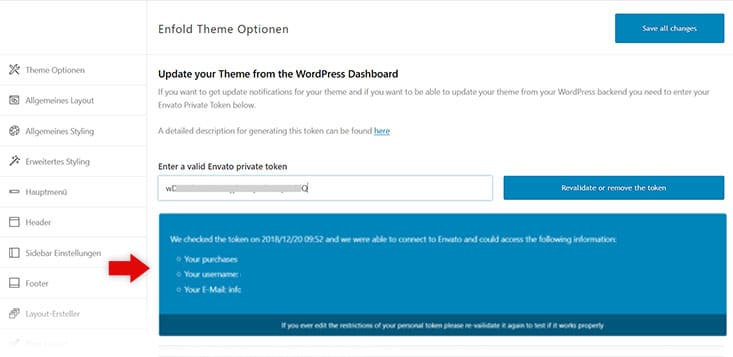
From now on you can update Enfold as usual with a single click.