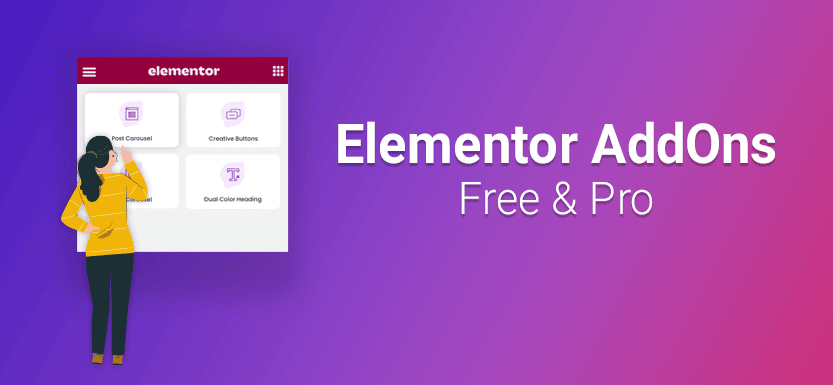Elementor is one of the best page builders and offers many features. If you still need some more features, you can use one of the many Elementor AddOns. Below I have collected the best Elementor plugins for enhancing your website.
- What are Elementor AddOns?
- Overview Elementor Addons
- Essential Addons for Elementor
- Happy Addons
- Master Addons for Elementor
- Premium AddOns for Elementor
- ElementsKit
- Qi Addons
- Element Pack
- Piotnet Addons For Elementor (PAFE)
- Exclusive Addons
- Ultimate AddOns for Elementor (UAE)
- Elementor Header & Footer Builder
- Crocoblock (JetPlugins)
- Xpro Elementor Addons
- OoohBoi Steroids for Elementor
- Dynamic Visibility for Elementor
- Flexible Elementor Panel
- Which Elementor Addon
- Conclusion
What are Elementor AddOns?
An Add-On is a plugin that adds additional functionality to an existing plugin. With Elementor AddOns, new widgets and additional features are added to the Page Builder. Of course, without Elementor, the add-ons will not work.
How useful are Elementor plugins?
If you use the free version of Elementor, the addons can be a real enrichment and also an alternative to Elementor Pro. Because you get additional Elementor widgets, with new functions or design options. But even as a Pro user you can benefit from Elementor Addons and upgrade useful features. It always depends on what you need for what purpose.
Advantages:
- You get new or enhanced features
- You may be able to save the expense of Elementor Pro.
- Time saving, as for example CSS adjustments are unnecessary or you may not need other WordPress plugins.
Disadvantages:
- As with all WordPress plugins, Elementor add-ons can negatively affect the performance of your website.
- Elementor updates could cause problems if the addon vendor does not react to changes in time.
Overview Elementor Addons
Since there are a lot of tools available now, I will only introduce you to some of the most popular Elementor addons. Most of them are freemium plugins. So the basic version is available for free. Additional and special features are only available in the paid Pro version.
All Elementor addons include basic widgets such as buttons, headings, accordions, and so on. They mostly differ from each other only in style and small details. However, almost each of the Elementor Plugins offers some special features as well. For example, WooCommerce options, dynamic content, form features, booking systems or design effects.
Therefore, it is difficult to make a recommendation for a specific addon. Because it always depends on the exact functionality you want to add to your website.
Essential Addons for Elementor
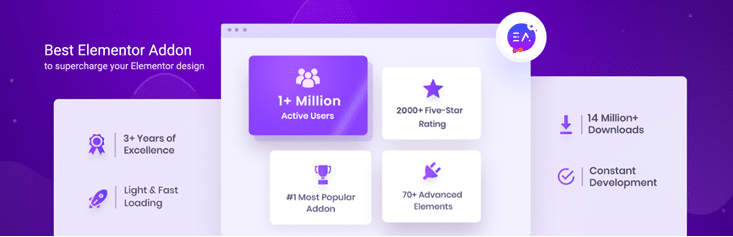
With the free Essential AddOns you can extend Elementor with over 40 elements. And you easily can deactivate widgets you don’t need, so your website won’t be cluttered unnecessarily. With over 1 million active installations, Essential Addons Lite is one of the most popular Elementor addons.
Here are the main features:
- Post Grid
- Animated Text
- Buttons
- Countdown
- Team Member
- Testimonial
- Styling for many form builders
- Flip Boxes / Info Boxes
- Filterable Gallery
- Data Tables
- Accordions (+ FAQ Schema)
- News Ticker
- Progress Bar
- Sticky Video
- Event Calendar
- WooCommerce Elements
I used the Essential Addons Pro for some time and was very happy with it. It comes with over 30 additional and very useful widgets.
I was especially interested in the Post Grids and the Content Protection widget. This allows you to easily password protect selected sections. Also a restriction to user roles is possible.
- Image Hotspots
- Content Carousel
- Image Comparison
- Blog Designs (Lists, Grids, Smart View)
- Parallax
- Particles Effects
- Content Protection
- Off Canvas
- Conditional Display
The price for the Premium version starts at $39.97 per year and also provides access to Templately*, a cloud for Elementor templates.
Happy Addons

The free version of Happy Addons currently offers 44 widgets and a wide range of Elementor templates. In addition, this plugin includes over 20 features that enhance and extend the original Elementor widgets.
The most important elements at a glance:
- Cards Widget
- Info & Icon Box
- Review Widget
- Image Compare
- Gradient Headlines
- Team Members
- Testimonials
- Justified Grid, Logo Grid, Image Grid
- Prozess-Abbildung
- Calendly Integration
- News Ticker
- 360° Rotation
- Event Calendar
- Timeline
- Post Lists
- Flip Box
- Tables, Comparison Tables
- Content Switcher
- Photo Stack
- Form Styler
- Shape Dividers
- Equal Height
- Text Outline
- Pdf Viewer
The setup wizard is also very well done. It almost encourages you to deactivate widgets that you do not need, so that the loading time won’t be negatively affected.
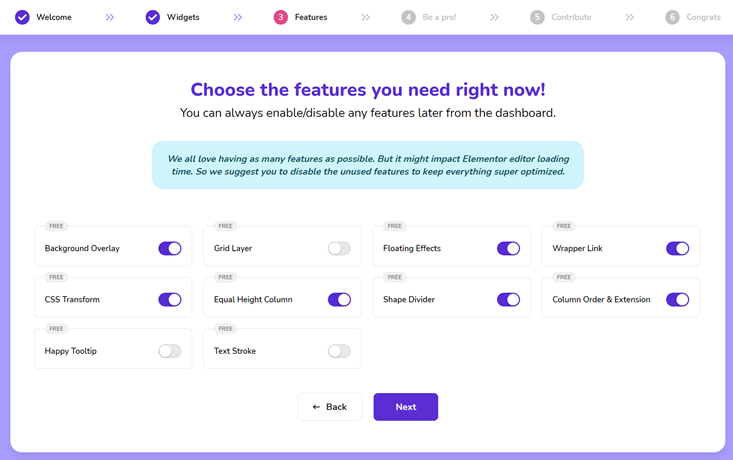
Happy Elementor Addons Pro* is available from $39,- per year or from $104,- for the lifetime license. You get access to over 50 more widgets & features.
- Cross Domain Copy Paste
- Display Conditions
- Particle Effect
- Presets
- WooCommerce Features
- Blog Styles (Post List, Post Tiles, Grid)
- 600+ Line Icons
- Scroll Image
- Animated Text
- Breadcrumbs
- Code
- Mega Menu
- Hot Spot
- Charts
- WooCommerce Features
Master Addons for Elementor
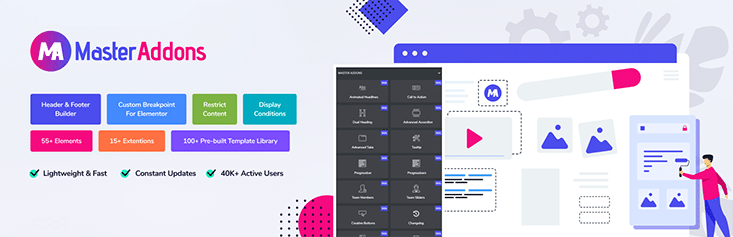
Master Addons is the best Elementor addon plugin that provides you with 55+ elements, 15+ extensions, and a lot of pro features to take your website to the next level.
With Master Addons, you can create any type of landing page, from personal blogs to business websites, from portfolios to e-commerce stores. You can customize every aspect of your website, from typography to background, from margin to padding, from hover effects to animations. You can also use dynamic content, floating effects, display conditions, custom CSS, custom JS, and many more advanced features to make your website unique and interactive.
Master Addons is compatible with all WordPress themes and plugins, and works flawlessly with Elementor and Elementor Pro. It is also fast, lightweight, and optimized for performance and SEO. It has a user-friendly interface and extensive documentation to help you get started and use it effectively.
- Source Code highlighter
- Image hover effects
- Restrict content
- Countdown timer
- News ticker
- Image hotspot
- Business hours
- Animated infobox
- Timeline
- Toggle content
- Floating effects
- Particles background
- Gradient background
- Transforms
- Position
- Tooltips extension
- Gallery slider
- Image comparison
- Filterable image gallery
- Header Footer builder
- Mega Menu builder
- Contact form designer
Master Addons has over 40,000 active installations and hundreds of positive reviews from satisfied users. You can try the free version or upgrade to the pro version to unlock the full potential of Master Addons.
If you are looking for the best Elementor addon plugin, look no further than Master Addons for Elementor. It is the ultimate toolkit for building stunning websites with Elementor. Download it today and see the difference for yourself.
Master Addons for Elementor is available from $49/year or $149/Lifetime.
Premium AddOns for Elementor
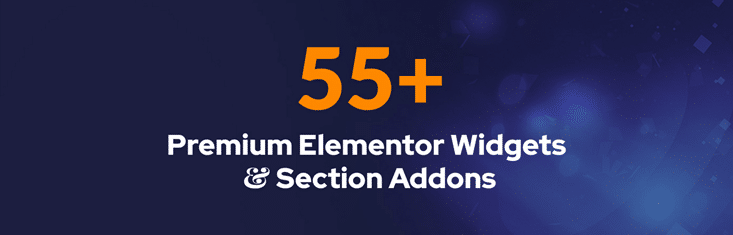
Premium addons for Elementor offers over 55 widgets and about 330 ready-made templates. Also with this Elementor plugin you can choose which elements should be activated.
- Carousel Widget (Testimonials, Client Logo, Slider)
- Blog Widget (Post Filter Options)
- Team Members
- Fancy Text (Text Animation)
- (Dual) Heading Widget
- Image Grid
- Image Scroll Grid
- Equal Height
Apart from the many widgets, this plugin has some more useful features like copying complete pages and templates with only one click. Or the Equal Height function which allows you to set an equal height for elements.
Premium Addons Pro* (from $31,- / year) has about 30 additional widgets. Here are the most important ones:
- Tabs Widget (Horizontal / Vertical)
- Content Switcher
- Image Comparison (Before and After)
- Image Hotspot
- Image Layers
- Image Accordion
- Background Transition
- Multi-Scroll Effect
- Section Effects (Lottie Animations, Parallax, Particles, Ken Burns)
- Diagrams
- Tables
ElementsKit

The popular ElementsKit includes 44 free widgets and over 250 pre-built sections that can be used to extend Elementor. This Elementor plugin is also modular, so unnecessary elements can be deactivated.
Particularly interesting: the Header & Footer Builder, which is otherwise only available in Elementor Pro or other paid addons.
But also the menu builder (mega menu and vertical menu) is certainly a useful addition for many users.
- Header Footer Builder
- Widget Builder
- Mega Menu Builder
- Vertical Mega Menu
- Header & Footer Templates
- WooCommerce Widgets
- One Page Scroll
- Multi Widgets Area
- Accordions
- Tabs
- Countdown
- FAQ
- Charts
- Pricing Table
- Testimonial, Teams
- Image Comparison
- CTA
- Post Layouts
- Form Styler
ElementsKit Pro* has about 30 additional elements, such as:
- Sticky Content
- Parallax Effects
- Cross-Domain Copy Paste
- Gallery Widget (Filterable, Masonry Layout, Grid Layout)
- Conditional Content Module
- Zoom Integration
- Vertical Mega Menu
- WooCommerce Options
- Hotspots
- Breadcrumbs
- Feed for Dribble, Behance
- Video Gallery
The price for ElementsKit Pro starts at $39,- / year or $119,- for the lifetime license.
Qi Addons
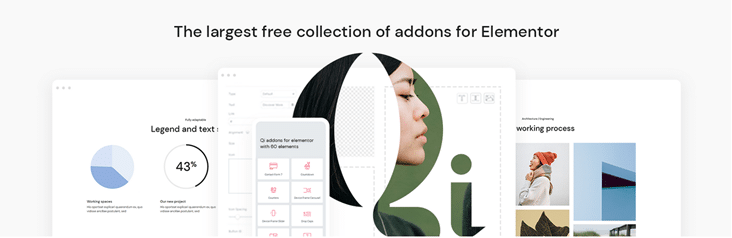
Quode Interactive is a well-known provider of theme bestsellers such as Bridge and numerous WordPress portfolio themes. With Qi Addons you get 60+ elegant and unique Elementor Addons – completely for free. Complementing this, there’s also the Qi theme, which is also offered in a free version.
Here are some highlights:
- Animated Text
- Buttons
- CTA
- Tabs (Horizontal / Vertical)
- Accordions & Toggles
- Pricing Tables / Pricing Lists
- Carousel for Clients, Testimonials and Blog Posts
- Showcases
- Image Galleries (Masonry, Pinterest)
- Countdown
- Before / After Slider
- Device Frame Slider & Carousel
- Progress Bar (Radial, Horizontal, Vertical)
- Process Step
- Charts
- FAQ- & HowTo-Schema
Qi addons are great for portfolio or showcase websites. Widgets like a device frame slider or even the visualization of process flows are very helpful for this purpose and rarely available with other Elementor addons.
The Pro version is available from $49 per year and offers a total of 100 widgets. Here are the highlights:
- Text Gradient
- Comparative Tables
- Pricing Calcualotor
- Blog List
- Ratings
- WooCommerce Extensions
- Image Hotspot
- Timeline
- Creative Effects (Glitch, Slider)
- Form Styler
Element Pack
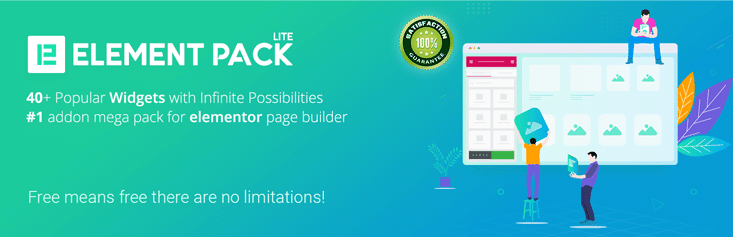
Element Pack Lite is a free collection of about 40 widgets that is regularly expanded. Currently you will find the following elements in this pack:
- Accordions
- Backdrop Filter
- Opening hours
- Call Out
- Integration of many form plugins (CF7, Formidable, Ninja Forms,…)
- Countdown
- Calendly
- Flip Box, Featured Box
- Image Accordions
- Image Comparison
- Image Zoom
- Open Street Map
- Reading Rrogress
- Tutor LMS Grid & Carousel
- Trailer Box
If the Lite version isn’t enough for you, you’ll find a total of 190 elements and over 200 templates in Element Pack Pro* :
- Booked Calendar Integration
- Barcode Widget
- BuddyPress Integration
- Breadcrumbs
- Circle Menu
- Charts
- Comment System
- Charity Campaigns
- Coupon Code
- Dropbar
- Document Viewer
- Download Monitor
- Easy Digital Downloads
- Event Grid & Carousel
- Google Reviews
- Give Donation
- Interactive Tabs
- WooCommerce Addons
- 3D product view
- Parallax
- Equal Height
At Envato this Elementor plugin is available for $39,- and on the developer’s site other license forms are available.
Piotnet Addons For Elementor (PAFE)

The free Elementor addon from Piotnet consists of about 20 widgets:
- Gradient Text & Button
- Image Carousel
- Before After Image Comparison Slider
- Switch Content
- Saved Templates Shortcode with Elementor Free
- Tooltip
- Video Playlist
- Vertical Timeline
- Image Accordion
- Posts List
- Sales Pop
- Countdown Cart
- Dual Color Headline
- Form Style
- Hotspot
- Particles
- Progress Bar
- Table
With PAFE Pro* you get besides an extensive form builder and conditional display options another 25 widgets and almost 50 extensions.
- Conditional Visibility
- Custom media query breakpoints
- Equal Height
- Multiple Background Images
- Parallax Background
- Lightbox Image
- Lightbox Gallery, Masonry
- Slider Builder
- Popup Trigger URL
- Advanced Nav Menu Styling
- Css Filters
- Form Builder (Conditional Logic, Repeater Fields, Calculation, Multi Step)
- PopUp Trigger URL
PAFE is available starting at $40/year or $99 as a lifetime deal with unlimited usage.
Exclusive Addons

Exclusive Addons for Elementor offers you 36 free widgets, extensions and countless icons. Very useful is the function to link and fix whole sections or widget.
- Copying of pages/posts
- Sticky Effect for Sections, Columns & Widgets
- Linking Sections, Columns & Widgets
- Glossy Effect
- Image Zoom
- Info Boxes
- CTAs
- Image Comparison
- Team / Testimonial
- Heading / Dual Heading
- Grid & Timeline for Posts
- Flip Boxes
- News Ticker
- Filters for Posts and Galleries
The paid version of this Elementor plugin is comparatively cheap. You can use Exclusive Addons Pro* for your website from as little as $19/year or from a one-time fee of $29. Here are some of the 50+ additional Pro features:
- Breadcrumb
- Opening Hours
- Charts
- Comparison Tables
- Image Hotspots
- Off Canvas
- Content Switcher
- WooCommerce Addons
- Mega Menu
- Cross Domain copying
- Parallax, Particle Background
Ultimate AddOns for Elementor (UAE)
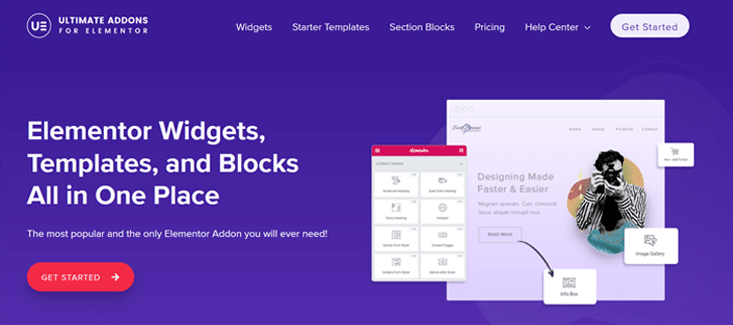
The developers of Astra* also offer an extensive Add-On collection for Elementor. The premium plugin Ultimate AddOns* contains over 50 widgets and extensions. In addition, 200 ready-made sections and up to 100 ready-made website templates are included.
The SEO widgets are particularly interesting in this extension. With these you can easily integrate the FAQ scheme or HowTo scheme. Just like with the Astra theme, the developers have also thought about the page speed with this Elementor addon. So you can disable widgets you don’t need and reduce the loading time.
The most important features at a glance:
- Presets
- Cross-page copy & paste
- Particle Effect
- Content Toggle
- Opening Hours
- Headings
- Galleries (images, videos)
- Modal Popup
- Price Lists
- Sortable Tables
- Before and after sliders
- Hotspots
- Buttons
- Navigation
- Off Canvas
- Timeline
- Form Styler (CF7, Gravity Forms, WPForms, Fluent Forms)
- Business Review
- Table of Contents
- FAQ & HowTo Schema
- WooCommerce Features
UAE is available from $69 / year or from $249 (one-time payment).
Elementor Header & Footer Builder

Would you like to design the header and footer area of your Elementor website yourself? Unfortunately, this only works with Elementor Pro. Or you can use the free Elementor Addon Header & Footer.
Crocoblock (JetPlugins)

Crocoblock* is a paid collection of several Elementor addons (JetPlugins), which are also available individually. The overall package contains all 18 JetPlugins, 150 widgets and around 50 templates. So you should be able to implement pretty much any project without any problems. Because for all possible cases there is a solution here. Whether booking an appointment, hotel reservation, car rental, shop or blog.
The following plugins are currently available:
- JetElements (Design Widgets)
- JetTricks (Interactive Effects) Tooltips, Unfold, Sticky, Scroll Effects
- JetEngine (Dynamic Content)
- JetSmartFilters (Filter for any post type or Woo product)
- JetBooking (Booking System)
- JetAppointment (Appointment Bookings)
- JetWoobuilder (Shop Pages)
- JetProductgallery (Extended Product Display)
- JetCompare&wishlist (Product Comparison & Wish List)
- JetReviews (Review system with Ratings & Comments)
- JetMenu (Mega Menu)
- JetBlocks (Header & Footer content)
- JetSearch (Ajax Search)
- JetBlog (Extended display of blog posts)
- JetTabs (Accordions, Content Switcher, Tabs)
- JetGridbuilder (Flexible Grid Layouts
- JetPopup (PopUp Builder)
For an overview of the features, see my introduction to Crocoblock plugins for Elementor.
Single JetPlugins are available from as little as $15, the complete package is available from $130 per year. Most of the JetPlugins are also available as Gutenberg plugins.
Xpro Elementor Addons
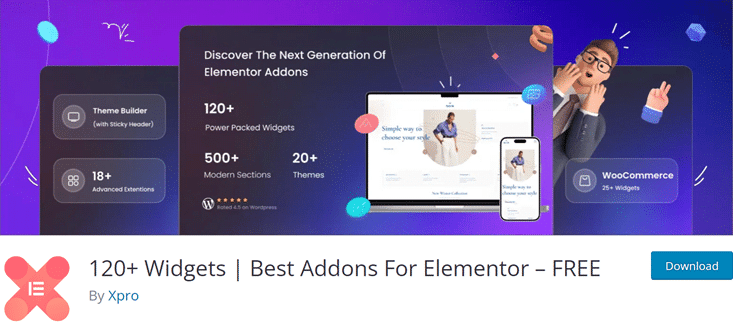
Xpro Elementor Addons is still quite new on the market, but has put together an impressive feature package! Over 50 free widgets let you create modern and highly creative websites for your brand, business, or online store with minimal effort.
Most important features:
- Simple Portfolio & Gallery
- Heading (Dual & Gradient)
- Icon Boxes
- Pricing Table
- Info List
- Lottie Animation
- Content Toggle
- Progress Bar
- Pie Chart
- Counter
- Testimonial
- Logo Grid
- News Ticker
- Step Flow
- Image Scroller
- HotSpot
- Post Grid
- Scroll Top Button
- WooCommerce Widgets
In addition, there are numerous templates included and a free theme builder (extra plugin) can be downloaded.
Of course there is also a premium version available. The prices start at $37 per year and $137 for a Lifetime license. Included are more than 70 widgets:
- Gallery (Advanced, Carousel)
- Portfolio (Advanced, Carousel, List)
- Hover Card
- 360° Product View
- Slide Anyting
- Pricing Carousel & Matrix
- Multi Layer Slider
- Advanced Accordions
- Flip Box
- Posts (Tiles, List, Carousel)
- Restaurant Menu
- Ajax Live Search
- Pro WooCommerce Addons
OoohBoi Steroids for Elementor
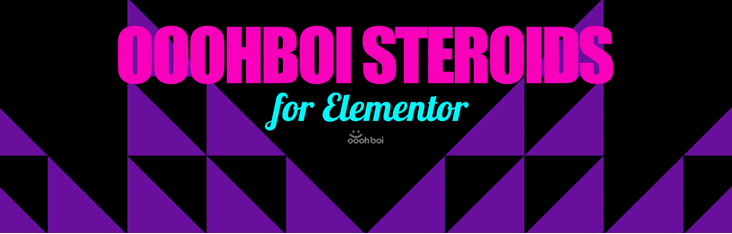
OoohBoi Steroids does not offer widgets in the traditional sense. It extends the Elementor options & settings – which leads to amazing possibilities and effects. The naming of the features shows the innovative character of the tool. Here are some examples:
- HARAKIRI (Change of font alignment for texts & headings)
- POOPART (Overlay & underlay for all widgets)
- PAGININI (Post pagination styling)
- GLIDER (Create a slider from a section)
- SHADOUGH (Creates a shape-based shadow)
- COMMENTZ (Styling for comments)
- LOCOMOTION (Locomotive Scroll Effect)
- BUTTER BUTTON (Button-Styling)
Dynamic Visibility for Elementor
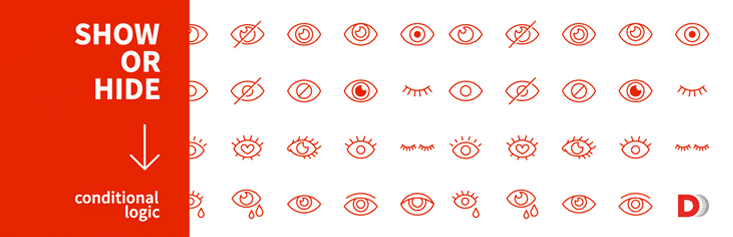
The Elementor plugin from dynamic.ooo doesn’t really fit into my list. Because it doesn’t include any widgets, but simply one often requested feature: the conditional display or hiding of elements. This works similar to Widget Options (which I use for sidebar widgets), but for Elementor widgets.
I am currently using the plugin for my Black Friday deals page. Because with it, I can show or hide the individual deals on a timed basis.
Of course, there is also a premium version here, which contains over 100 features. The focus is mainly on dynamic content, but also otherwise the provider has packed many demanded elements in its addon.
- 360° Slider
- ACF Features
- Toolset Features
- Form Extensions (Autocomplete, Calculation, Conditional Logic, MultiStep, PDF Output, Signature)
- WooCommerce Extensions
- Off-Canvas Menu
- Animations
- Panorma
- Cursor Tracker
- Parallax
- Scroll Effects
Flexible Elementor Panel
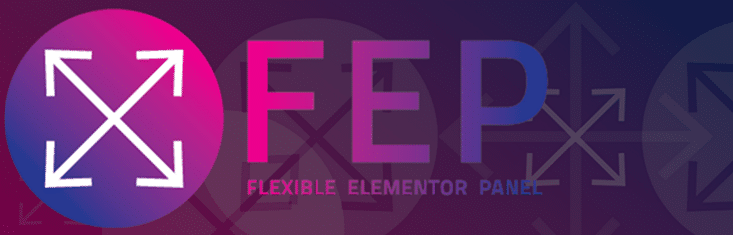
This Elementor plugin simplifies your work with the Elementor Widget Panel. After activating the tool you can move the panel around freely and also arrange the widget categories as you like. Especially if you have several Elementor addons installed, Flexible Elementor Panel can be very helpful.
Which Elementor Addon

Especially when using several Elementor addons on a single website, you will lose the overview very quickly! On which page is which widget from which Elementor plugin actually in use? That’s exactly what the tool Which Elementor Addon tells you.
As soon as it is activated, you will see the name of the widget and its provider on your Elementor pages.
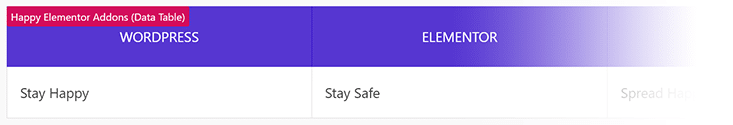
Conclusion
So which is the best Elementor addon? Unfortunately, I can’t give a general answer to this question either. Because it always depends on what exactly you need for your website.
If the many features of Elementor are not enough for you, I would first consider if these can be covered with a free Elementor plugin. And then just test it – preferably on a staging site. This way you can also see how individual tools affect the loading time or if there might be problems with other plugins or Elementor itself.
What are Elementor Addons?
Elementor Addons are plugins developed uniquely for the Elementor page builder. These Elementor Plugins extend the existing basic functionality of Elementor or can also contain additional features like widgets.
Does Elementor work without addons?
Of course, Elementor also works without additional AddOns. However, the addons cannot be used without Elementor as a base.
Are the Elementor extensions free of charge?
Partial. Besides some free Elementor add-ons, there are also paid and freemium add-ons.
How many Elementor plugins can I use at the same time?
There is no official recommendation for this. But it is possible to use multiple addons with Elementor without any problems. However, this can have a negative impact on loading time and also increase the risk of plugin conflicts.