Do you also sometimes miss certain functions or design options in the WordPress editor? Then I have a collection of the best Gutenberg plugins for you. Through these AddOns you get additional blocks and advanced features for the design of your posts and pages.
- About Gutenberg Plugins
- Gutenberg Plugins at a glance
- Spectra – WordPress Gutenberg Blocks
- Ultimate Blocks – Gutenberg Blocks Plugin
- Essential Blocks for Gutenberg
- Gutenberg Blocks
- Stackable – Gutenberg Blocks
- Atomic Blocks – Gutenberg Blocks Collection
- CoBlocks
- Kadence Blocks – Page Builder Toolkit
- Qubely – Gutenberg Blocks & Pagebuilder
- Gutentor
- Otter
- Ghost Kit
- Getwid – Gutenberg Blocks
- Elementor Blocks for Gutenberg
About Gutenberg Plugins
Gutenberg plugins are add-ons that extend the functionality of the block-based WordPress editor.
Via additional blocks, new functions are seamlessly inserted into the editor.
These then provide you with completely new features for the Gutenberg editor.
Here some examples:
- Table of contents (TOC)
- Design options for buttons, lists and tables
- Fancy gallery display
- Accordions
- FAQ Schema
By default, the Gutenberg editor only provides the basics. For simple blogging, that might be enough. But if you want to create a responsive website or a landing page, the WP editor is not a great help.
And that’s exactly why there are more and more Gutenberg plugins. They close the gap between WordPress and a page builder.
Depending on which one you choose, you can even work with it almost like Elementor.
If you just want to customize the design of the existing blocks a bit, you can also just create your own Gutenberg Block Styles.
Gutenberg Plugins at a glance
Meanwhile, there are already a lot of Gutenberg plugins in the official directory. It’s really hard to choose one. Especially since many Gutenberg addons offer similar features.
So you don’t have to search for a long time, I present you the best Gutenberg plugins and their main features.
Spectra – WordPress Gutenberg Blocks
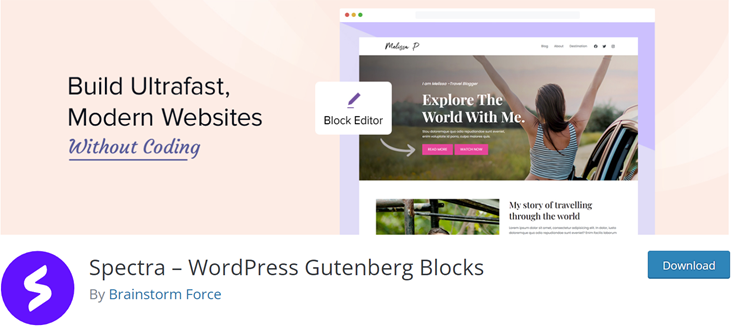
With over 300,000 active installations, Spectra (formerly Ultimate Addons) is one of the most popular Gutenberg plugins. It offers you an extensive collection of advanced and creative Gutenberg blocks. Besides additional features, the addon also offers you many design options.
Included are currently 22 different blocks.
- Advanced Heading
- Column manager
- Quotes
- Call To Action
- Form Styler for Contact Form 7, Gravity Forms
- Timeline for posts
- Goolge Map
- Info Box
- Multi Buttons
- Slider for posts (Carousel)
- Grid Layout for posts
- Masonry Layoutfor posts
- Price list
- Table of Contents
- Team member
- Testimonials
- Star Rating
- FAQ, HowTo & Review Schema
A special feature here is definitely the Form Styler. With it you can easily customize the design of Contact Form 7.
Another advantage of Spectra: you can simply deactivate features you don’t need. In addition, it loads its files only on pages where it is used. This is of course very good for the performance of your website.
The add-on is developed by Brainstorm Force, a provider of WordPress themes & plugins. The best known is the theme Astra. But also the plugins Schema Pro, Convert Pro and the addons for Elementor are recommended.
If you use the Astra theme, you can also import ready-made Starter Sites for Gutenberg. And in combination with the Ultimate Addons, very fancy layouts are possible.
Ultimate Blocks – Gutenberg Blocks Plugin

Ultimate Blocks is a Gutenberg Blocks plugin for bloggers and marketers. It is designed to help them create their content faster and easier with Gutenberg.
In addition, the addon also provides some very useful functions. For example, a content filter or a product rating with rich snippet. These are really special features. And of course ideal for bloggers or affiliate sites.
Here is an overview of the existing 19 blocks:
- Content Filter
- Review (Schema Markup Enabled)
- Table of Contents
- Tabbed Content
- Call to Action
- Accordion
- Styled Box
- Styled List
- Expand
- Testimonial
- Click to Tweet
- Social Share
- Countdown
- Progress Bar
- Post Grid
- Star Rating
- Image Slider
- Button
Ultimate Blocks is also a good choice in terms of PageSpeed. Because only the styles of the used blocks are loaded.
Essential Blocks for Gutenberg
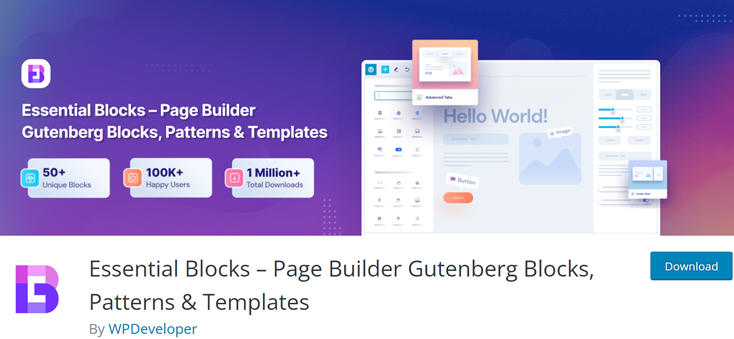
Do you use Elementor? Then you might have come across the plugin Essential Addons for Elementor. From the same developers, these Elementor widgets are also available as a Gutenberg plugin.
Essential Blocks for Gutenberg is a collection of 50+ blocks. Here you can also set the design and layout in great detail.
- Accordion
- Buttons
- Call To Action
- Countdown
- Flipbox
- Infobox
- Alert
- Pricing Table
- Social Sharing
- Team Member
- Testimonial
- Progress Bar
- Interactive Promo
- Image Comparison
- Block Wrapper
- Container row
- Instagram Feed
- Image Gallery
- Advanced Heading block
- Dual Buttons
- Woo Product Carousel (PRO)
- Timeline Slider (PRO)
- News Ticker (PRO)
- Fancy Chart (PRO)
- Multicolumn Pricing Table (PRO)
- Testimonial Slide (PRO)
- Woo Product Carousel (PRO)
With over 1000,000 active installations and a 5-star rating, the add-on is one of the most popular Gutenberg plugins. With over 1000,000 active installations and a 5-star rating, the add-on is one of the most popular Gutenberg plugins. In the Pro version* it offers some more features like a news ticker or a timeline slider and more.
For example, I really liked the flipbox. And also the before and after comparison of images stands out from the crowd. The Woo Product Carousel of the PRO version of Essential Blocks was also very useful. It creates dynamic WooCommerce product displays and designs with unlimited styling options using Product Carousels. It enhances your online store by showcasing products in an engaging and visually appealing way. Besides Multicolumn Pricing Table (PRO) is also an outstanding blocks of the PRO version of Essential Blocks.
Gutenberg Blocks

Gutenberg Blocks not only adds some useful elements to the WordPress editor. With this Gutenberg plugin you can also define which user can use which block. And you can disable modules that are not needed. This way the loading time of your website will not be affected unnecessarily.
Currently there are 27 blocks, here are the most important ones:
- Column Layout Manager
- Slider for latest posts & products
- Grid layout for posts & products
- Image Gallery: Lightbox & Navigation
- Table of Contents
- Advanced styling for buttons, lists, separators
- Extended image block
- Enhanced video block
- Forms, Mail-Optin
- Accordion
- Tab Block
- Info Box
- Icon Box
- Google Maps
- Tables
- Testimonials
- Counter
- Custom Block Styles
Stackable – Gutenberg Blocks

With Stackable you extend the WordPress editor with 23 new blocks. In addition, the plugin provides more than 50 ready-made block layouts. From these you can easily select when creating the block.
Also with Stackable you can deactivate not needed functions by selection.
- Container Block
- Separator Block
- Posts Block
- Feature Grid Block
- Akkordeon Block
- Image Box Block
- Feature Block
- Icon List
- Call to Action
- Card Block
- Header Block
- Count Up Block
- Video Popup
- Price List
- Testimonials
- Team Members
- Notification Block
- Number Box
- Expand / Show More
- Button Block
- Quotes
- Divider / Spacer
Atomic Blocks – Gutenberg Blocks Collection
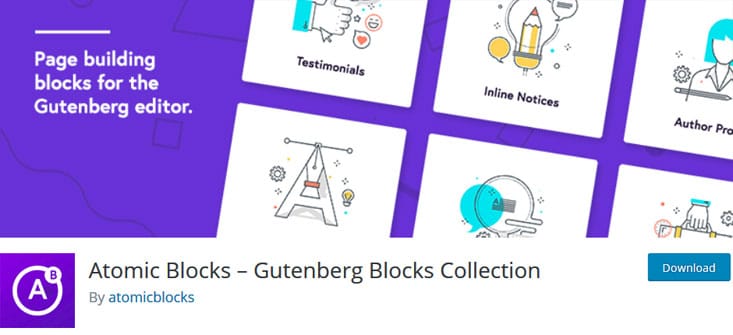
Die Block-Sammlung gehört mit zu den beliebtesten Gutenberg Plugins. Sie bietet dir insgesamt 15 Blöcke.
The block collection Atomic Blocks is one of the most popular Gutenberg plugins. Unfortunately, the block addon has not been updated for a long time. It offers you a total of 15 blocks.
- Section & Layout Block
- Extended Columns Block
- Newsletter
- Price List
- Post Grid
- Container Block
- Testimonials
- Inline Notice Block
- Accordion
- Share Icons
- Call To Action
- Customizable Button Block
- Spacer & Divider
- Author Profile
- Drop Cap Block
Besides the plugin, there is also the Atomic Block theme with the same name. This free WordPress theme was developed especially for Gutenberg. And of course, Atomic Blocks can be easily integrated.
CoBlocks

From the web host GoDaddy comes the Gutenberg AddOn CoBlocks. Due to the numerous blocks and features, CoBlocks is a mixture of Gutenberg AddOn and Page Builder.
Currently, the tool includes over 30 blocks and is used by over 200,000 users.
- Accordion
- Notification Block
- Author Profile Block
- Buttons Block
- Carousel Gallery Block
- Click to Tweet Block
- Collage Gallery Block
- Dynamic Separator Block
- Events Block
- Features Block
- Food & Drinks Block
- Form Block
- Gif Block
- GitHub Gist Block
- Hero Block
- Highlighted Posts
- Icon Block
- Logos & Badges Block
- Map Block
- Masonry Gallery Block
- Media Card Block
- Offset Gallery Block
- Post Carousel Block
- Posts Block
- Pricing Table
- Resizable Row/Columns Blocks
- Services Block
- Shape Divider Block
- Social Sharing & Profile Block
- Stacked Gallery Block
There are some really unique block features at CoBlocks. For example, there are extra blocks for menus, food or events.
Kadence Blocks – Page Builder Toolkit

Mit über 50 Tausend Installation gehört ebenfalls zu den sehr beliebten Gutenberg Plugins. Es bietet dir 13 Elemente.
With over 50 thousand installations, Kadence Blocks is also one of the very popular Gutenberg plugins. It offers you 13 elements.
- Row Layout
- Extended Gallery
- Formuls
- Extended Überschriften
- Extended Buttons
- Tabs
- Accordion
- Testimonials
- Icons (also SVG)
- Spacer / Divider
- Info Box
- Icon List
You can find more features in Kadence Blocks Pro*, which is not really cheap with a price of $69,-.
The Kadence theme, on the other hand, is really highly recommended. Already the free version is very extensive and Kadence Pro* of course offers some extras.
Qubely – Gutenberg Blocks & Pagebuilder

Qubely offers some additional features besides 32 block elements.
As with pure page builders, there are ready-made layout packs that permit a quick design of websites. And also the styling options of the single elements can be adjusted very individually.
Due to the many styling options, Qubely comes very close to a classic page builder such as Elementor.
The tool has the following block features to offer:
- Columns
- Buttons
- Testimonial
- Headings
- Counter
- Tabs
- Accordion/Toggle
- Advanced Text
- Video Popup
- Google Map
- Progress Bar
- Social Icons
- Info Box
- Advanced List
- Contact Forms
- Pricing
- Team
- Timeline
- Grid Layout for Posts
- Icons
- Divider
- Block Wrapper
So Qubely is more than just a simple Gutenberg block plugin. It is a block-based page builder for the WordPress editor.
More features are also available in a pro version of the plugin. Whether this is really worthwhile, I can unfortunately not judge.
Gutentor
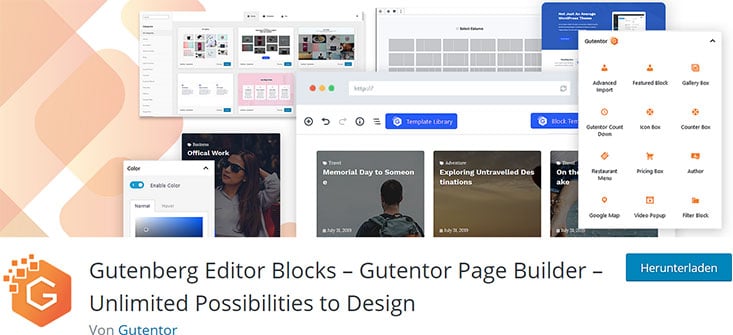
Gutentor is also a page builder for the WordPress editor. Just like Qubely, you can import ready-made templates and block elements. So you can create nice websites in a short time.
If you only need single elements, you can manage them modularly. In total, there are over 30 block features available.
- Extended Lists, Paragraphs
- Buttons
- Counter
- Divider
- Google Map
- Icons, Icon Box
- Image Blocks, Image Box
- Price List
- Progress Bar
- Ratings
- Video Popup
- Column Layouts
- Slider
- About
- Akkoredeon
- Advanced Columns
- Author Profile
- Blog Post
- Call to Action
- Content Box
- Count Down
- Featured Block
- Gallery
- Notification
- Opening Hours
- Restaurant Menu
- Social
- Show More
- Tabs
- Team
- Testimonial
- Timeline
Otter

Otter Blocks Plugin not only adds additional custom blocks for Gutenberg, but also additional features. Such as custom CSS, animations and conditional visibility for blocks.
In total, the addon offers over 20 blocks, each of which can be customized in design.
- Sections
- Advanced Heading
- Multiple Buttons
- Slider
- Accordion
- Tabs
- Maps (Google Map or Open Street Map)
- Countdown
- Contact Form
- Masonry Gallery
- Beitragsblock
- Review
- Service
- Pricing Table
- Icons / Icon List
- Lottie Animation
Ghost Kit

With Ghost Kit you can extend the editor with numerous new elements and functions. In the free version, the plugin offers you over 20 elements.
- Grid Layout
- Progress Bar
- Buttons
- Shape Divider (SVG)
- Divider
- Message Box
- Icon Box
- Akkoredeons
- Tabs
- Countdown
- Video
- Content Carousel
- Pricing Table
- Testimonials
- Twitter, Instagram
- Google Maps
- Embedding GitHub Gist
- Table of Contents
- Widget Areas
Compared to the other Gutenberg plugins, Ghost Kit lets you add your own CSS to each block. And also the Responsive display can be set in detail.
In addition, the plugin offers you full control over the individual elements in the backend. Thus, fonts can be specified precisely or completely deactivated. The same applies to the block modules used.
Getwid – Gutenberg Blocks

Getwid currently offers the most extensions. There are over 40 elements in total:
- Section Block (Image Background, Video, Animations, Colors,.)
- Advanced Heading
- Google Maps
- Icon Block / Icon Box
- Image Box
- Social Links
- Slider
- Buttons
- Team Member
- Toggle
- Tab Content
- Gallery
- Grid Layout for Posts
- Counter
- Pricing Box
- Progress Bar
- Form Block
- Post Slider
- Mailchimp
- Content Timeline
- Image Hotspot
- Video PopUp
Very well done in this Gutenberg plugin is the block for sections. With it you can easily create different background sections. You can choose between color, gradient, image background and video background.
In addition, there is a corresponding WordPress theme Getwid Base.
Elementor Blocks for Gutenberg
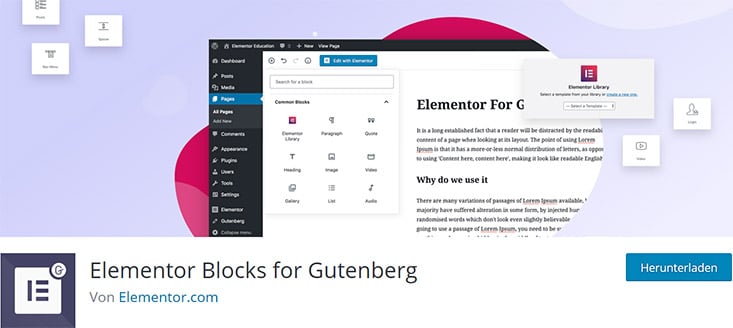
Du möchtest Elementor mit dem Gutenberg Editor verbinden? Dann ist das richtige Tool für dich! Denn damit fügst du ganz einfach deine Elementor Templates im WordPress Editor ein.
You want to connect Elementor with the Gutenberg editor? Then Elementor Blocks for Gutenberg is the right tool for you! Because with it you can easily insert your Elementor templates into the WordPress editor.
Conclusion
Currently, the selection of Gutenberg plugins is still quite manageable. Nevertheless, I got lost very quickly during my test. Because every single add-on offers so many possibilities that I couldn’t really find a favorite for me yet.
It’s best to first consider what exactly you need in the first place.
For bloggers, Gutenberg plugins with content features are especially interesting. So the addons that offer, for example, elements for content, extended lists or galleries.
In this category, I really liked the Kadence Blocks and Ultimate Blocks, which I also currently use on my website.
If, on the other hand, you want to make pages or landing pages more appealing, the plugins with page builder features are more suitable for you. For example Gutentor or Qubely.
However, I personally think that none of the Gutenberg plugins presented here can compete with a real page builder like Elementor or Beaver Builder.
In any case, you should be careful not to use multiple Gutenberg plugins at the same time. This is not only bad for performance, but could also lead to style conflicts.
