Did you know that broken links can harm your website? They are bad for usability and could even negatively affect SEO rankings. I’ll show you how to find and fix broken links in WordPress.
What is the reason for broken links?

Unfortunately, broken links are unavoidable. Especially if your website has existed for a long time. Because then, particularly as a blogger, you have already published a lot of content, which of course also contains a lot of links.
Here are some typical causes for broken links:
- The linked website doesn’t even exist anymore
- The URL of the linked article has changed
- Redirection of the URL
- Links from blog comments
- You have simply mistyped
Why broken links are bad
- Poor usability
Imagine your reader clicks on a link in one of your posts. Of course he expects the promised information. But instead he gets an error message. The typical 404 error: Page not found. Or he lands on a completely irrelevant page.
This is annoying for the user and does not reflect well on you and your website. - Your website looks outdated and unmaintained
For the user as well as for search engines, many dead links on a website are a bad sign. Both get the impression that nobody cares about the website. As a result, your articles will be read less. This is because the content is not maintained and therefore appears untrustworthy and unprofessional. - Negative impact on search engine rankings
Since Google crawls your website regularly, the broken links will also be discovered. Actually not really bad.
But if the error messages accumulate and are never fixed, this is a bad signal to Google. Because due to a lack of quality, the website could then appear less worthy of ranking. Thus, an article with many dead links is unlikely to be found in the top rankings. And additionally, the search engine gets annoyed because of the wasted crawling budget.
How to clean broken links
There are several ways to fix broken links. All of them are quite simple, only the implementation requires some hard work.
Besides WordPress plugins, you can use online tools, SEO tools and software. It’s best to test which of the presented tools fits best into your workflow.
Find & fix broken links via WordPress plugin
Although there are hundreds of WordPress plugins for pretty much every task, the selection of broken links checkers is pretty sparse.
Broken Link Checker

The most popular plugin for detecting broken links is Broken Link Checker. It works very well and makes it easy to fix broken links. And it does it directly in WordPress.
After installing the WordPress plugin, you can specify in the options what exactly should be examined. By default, posts, pages and comments are searched.
Broken Link Checker Options
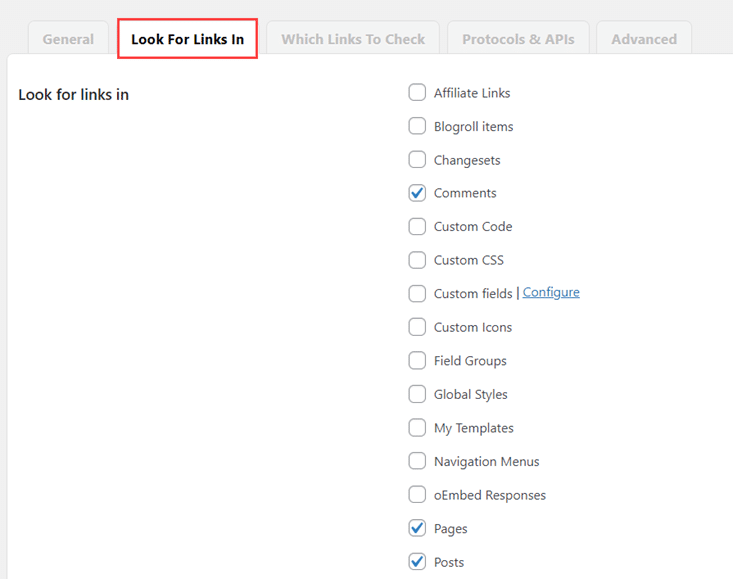
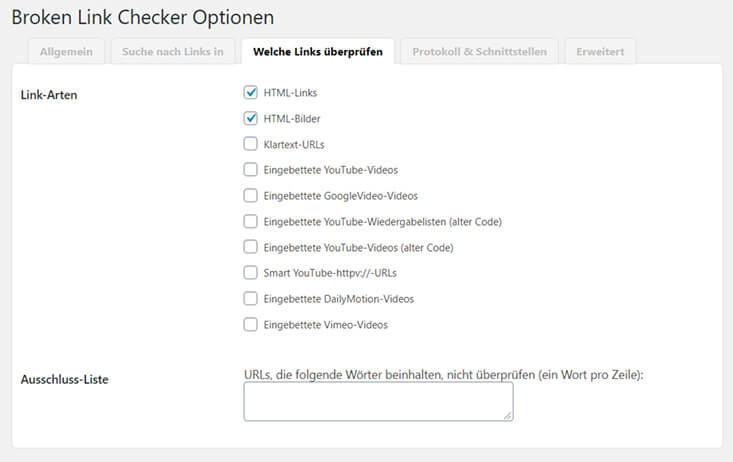
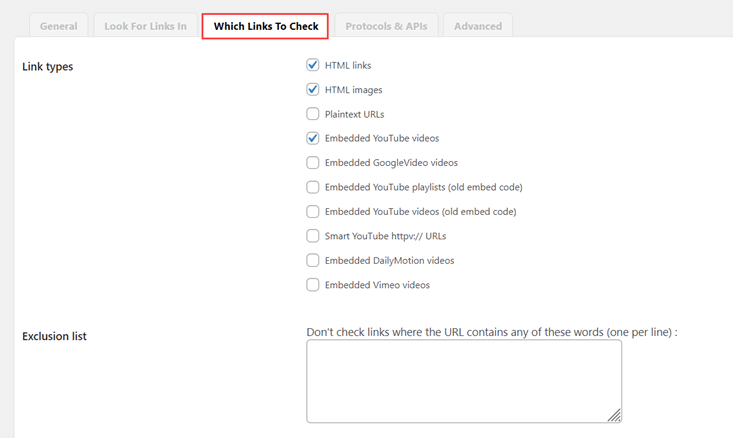
Check and correct faulty links
As soon as the plugin has finished crawling, you will receive a mail with the result. You can then view and check all broken links.

With each hit, you then decide what exactly should happen to the link.
You can:
- change the URL
- Remove the link
- mark it as OK
- hide the link
- check the link again
If you want to replace the wrong link, simply click on Edit URL. Then enter the correct URL and click on Update. The plugin will do the rest.

Disadvantage:
Broken Link Manager is quite memory-intensive and can therefore place a heavy load on the web server. For this reason, the plugin is also blacklisted by some hosters. So you can’t use it there.
Broken Link Checker 2.0

Recently, the new version Broken Link Checker 2.0 was released, which uses a cloud-based service from WPMU DEV. This means that your server is no longer burdened and the scan of the website can be done faster. However, you have to register with the provider.
SEOPress

SEOPress is a very comprehensive SEO plugin for WordPress. It is comparable to the well-known SEO plugin from Yoast. However, the premium version SEOPress PRO offers you many more useful features. For example, a broken link monitor. This allows you to check the links of your website for errors directly in WordPress.
Link Whisper

Link Whisper is actually a plugin for internal linking, which is an important SEO factor. Besides, the tool also contains a Broken Link Manager, with which you can directly correct broken links.
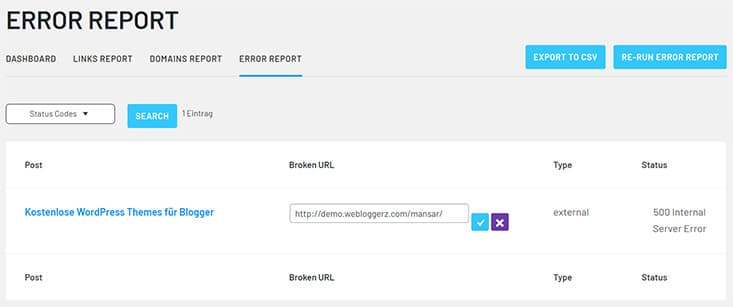
You can find out what features the plugin offers in my Link Whisper Review.
Finding broken links with online tools
A big advantage of online link checkers is that they do not burden your website. And you get a good overview of which links are broken in a short time.
Disadvantage:
You know where the broken link is on your website. But you then have to open each affected page in WordPress and fix the link error manually.
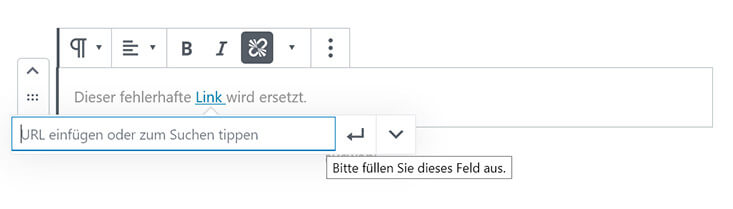
Dead Link Checker

With Dead Link Checker you can check your website directly online for broken links. In my tests, this tool was very fast. The entire website was checked in just 4 minutes.
And with one click on Report you get a nice overview page. Here you can see not only the broken link, but also on which pages it is located.
Broken Link Check
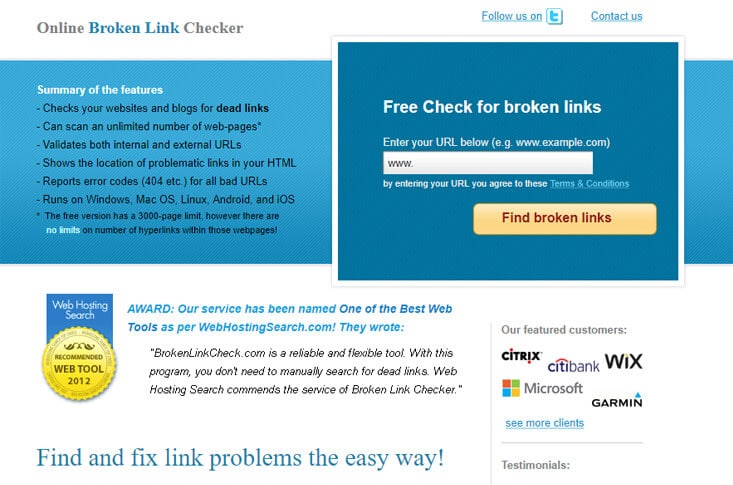
Broken Link Check works on the same principle as the previous tool. However, it needs a little more time for the examination.
Dr. Link Check
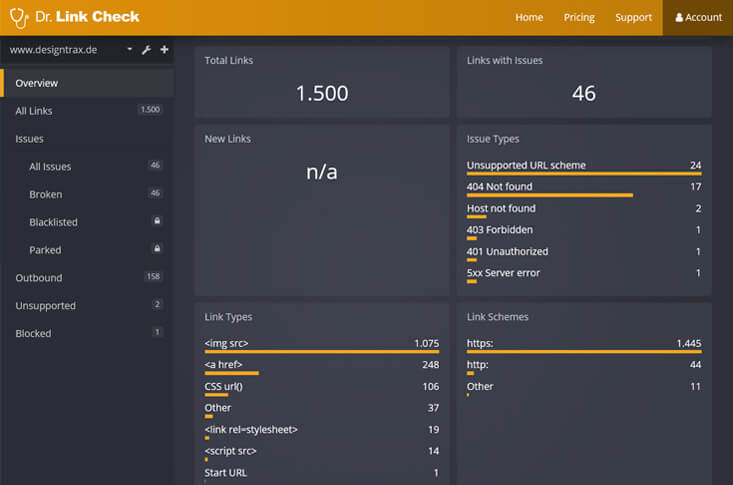
Der Link-Checker ist ebenfalls ein nützliches Online Tool. Die fehlerhaften Links werden übersichtlich präsentiert und das Crawling geht fix.
The link checker Dr. LInk Check is also a useful online tool. The faulty links are presented clearly and the crawling is fast.
Unfortunately, only a maximum of 1,500 links can be examined in the free version.
Find Broken Links with SEO Tools
Do you use an SEO tool to regularly optimise your website? Then you can also have the broken links displayed there, among other things.
The advantage: Your website is not burdened and you can see your progress in the regular evaluation.
The latter is often very motivating when it comes to such mundane tasks as link cleaning.
Seobility
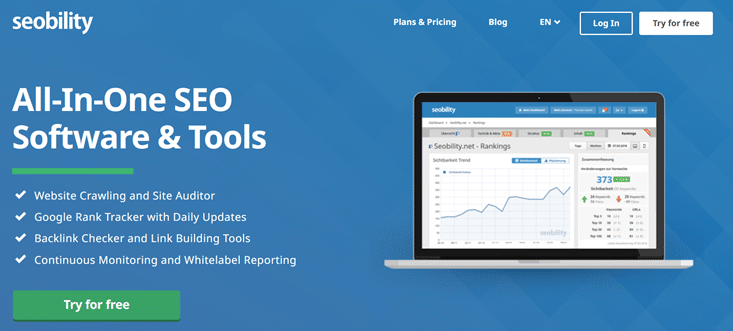
Since I use Seobility anyway, I also use the tool for regular link checks. Of course, the OnPage SEO tool can do much more, but that would be going too far now.
But if you want to continuously improve your website, it is definitely a very good all-in-one tool.
And the best thing is: the basic account is completely free! All you have to do is register.
And this is what the report looks like:
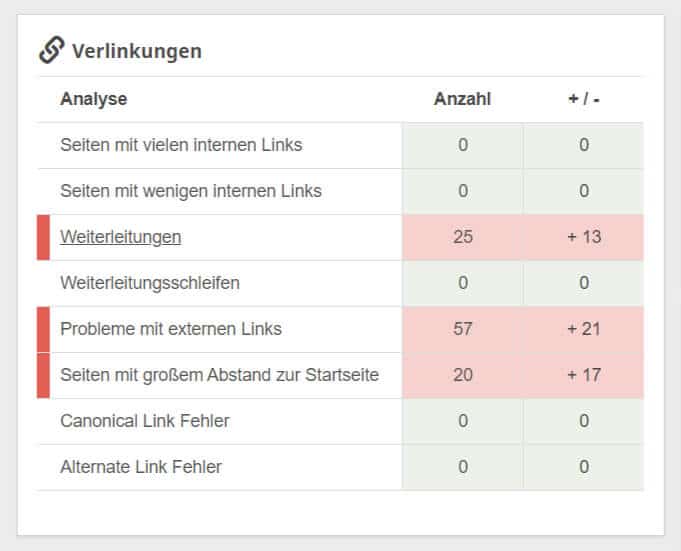
With one click, I get an overview of the problematic links and can export a report.
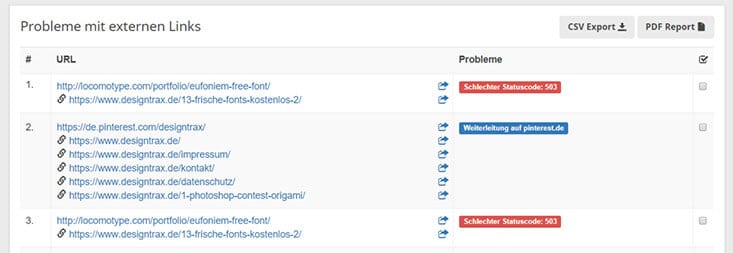
Disadvantage:
Here, too, you will have to work hard again. You have to work through the broken links one by one in WordPress.
Google Search Console
Do you use the Google Search Console for your site? Then you may find some indications of broken links here. Unfortunately, this no longer works quite as well as with the old Webmaster Tools. There, problematic links were listed under the item Crawling Errors.
Crawling errors Webmaster Tools

In the new Search Console, there is unfortunately no really good way of displaying the broken links. But in the “Coverage” section you will find a few hints.
You have to search there in the tab “Excluded”. You can then search for 404 errors in the details.
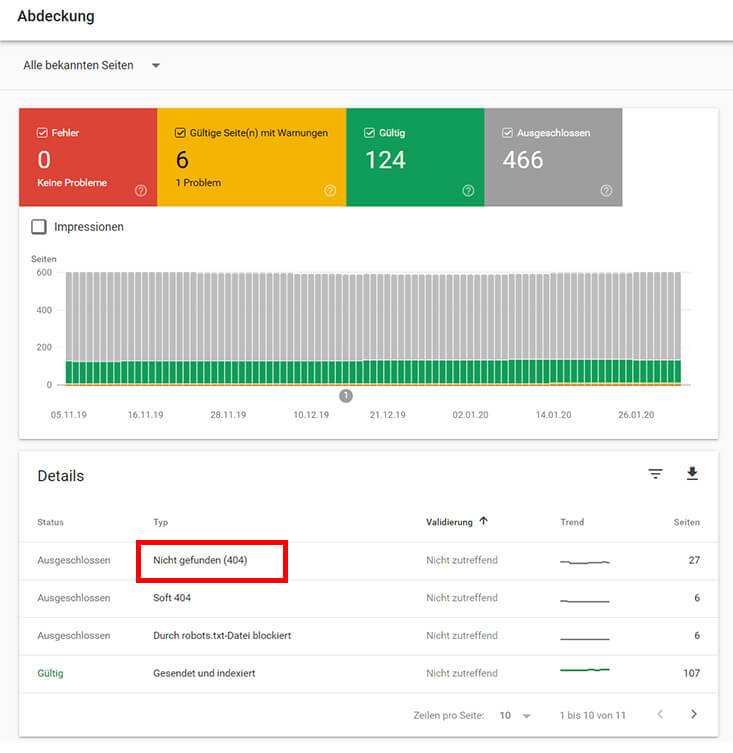
Spider Software zur Link Prüfung
An alternative to online tools are software programmes. You can download these free of charge and then install them locally on your computer. You can then have your website scanned and checked.
Screaming Frog SEO Spider

Screaming Frog is one of the best-known SEO programmes. With this tool, you can have your website checked for many SEO-relevant points. And thus also detect dead links.
With the free version, you can examine up to 500 pages. Simply enter your web address and click the start button.

Then switch to the Response Codes tab and filter for Client Error.
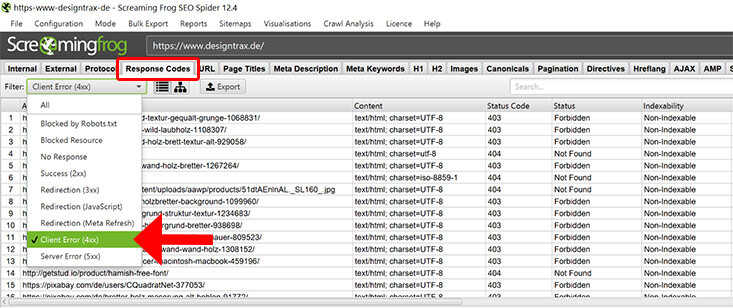
And there you have an error list that you can then work through again in WordPress.
An alternative is the programme Xenu’s Xenu’s Link Sleuth. However, it is quite old and only available for Windows. However, it also runs on current systems without any problems.
Conclusion
If you want to check a lot of links automatically and also edit them immediately, a WordPress plugin is best suited. Although Broken Link Checker affects the performance of your site, it is the quickest way to clean up broken links. But don’t forget to deactivate the plugin afterwards.
