With Elementor you can quickly and easily customize the design of your website. For me it is one of the best page builders for WordPress. In my review I’ll show yout what the free version and Elementor pro have to offer.
What Is Elementor?
Elementor is currently one of the most popular page builders for WordPress. The plugin replaces the normal WordPress editor with a live editor. So you can see the result of your customization directly.
The concept is very simple. By drag & drop you build the design of your pages with individual elements (widgets). Since no knowledge of HTML or CSS is necessary, the builder is also a perfect tool for beginners.
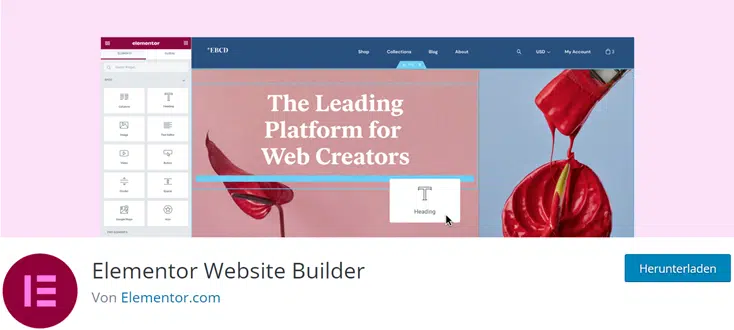
You can download the free page builder from the WordPress plugin directory.
Although the plugin has only been around since 2016, it already has over 5 million active installs. And a 5 star rating.
What is Elementor Pro?
Besides the free version, there is also Elementor Pro. This additional plugin is available for a fee. With it, you extend the free plugin with numerous ingenious features. Especially a Theme-Builder.

With this functionality you can really control all parts of your website. So even the parts that are usually set by WordPress themes. For example header, footer or blog pages. Hence the name Theme Builder.
You can get the Pro plugin on the Elementor website.
Which themes are compatible with Elementor?
Basically, WordPress page builders can be used with pretty much any theme. However, some offer a better interaction. Here are a few theme recommendations:
- Hello Theme
Hello Theme is specifically tailored for the Elementor builder. It simply provides the necessary framework and has no advanced features. For example, header and footer are missing. Therefore, this theme is only recommended if you are using Elementor Pro. Because then you can design header & footer yourself. - OceanWP
I’m using the Page Builder together with OceanWP. Therefore I can absolutely recommend both theme. OceanWP offers many useful features and is optimized for speed at the same time. Additionally it comes with Elementor widgets and templates. - Astra
Another very good page builder theme is Astra. It is a little bit faster than OceanWP, but not as feature-rich. Elementor templates are also included with this theme. - GeneratePress
Compared to OceanWP and Astra, GeneratePress doesn’t offer quite as many features. But it is a bit leaner and faster. - Page Builder Framework
Page Builder Framework was developed especially for the use of page builders. Therefore, this theme is lightweight and not overloaded with features.
Elementor Review: Free Features
Now I’ll briefly introduce you to what the popular page builder has to offer. Since the plugin offers an incredible number of features, I will limit myself only to the most important ones.
Live Editor: Easy handling
The Live Editor makes building a website very quick and easy. In addition, it is also fun! Because you can see the result directly.
If you want to create a page, you first define the structure. That is, the column division. Then you drag the desired widget into the page area.
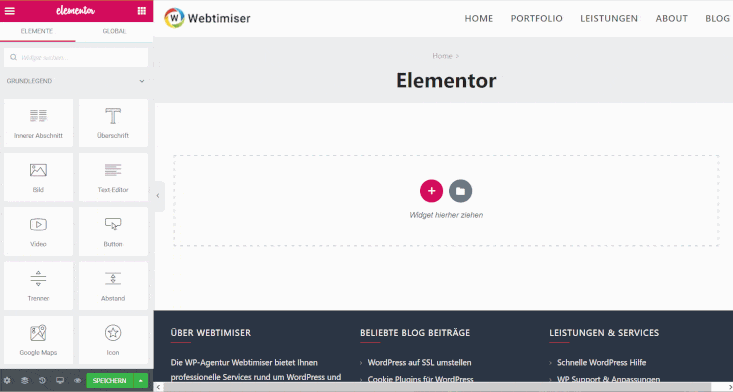
Then you customize the inserted element. You can set all the properties for each widget exactly.
All you have to do is click on the widget tab at the top. And then adjust color, font, spacing, effects and much more. Especially designers will get their money’s worth here!

For a quick start, it’s best to use a ready-made template. This way you can simply test what is possible.
Overall, the handling is very intuitive and also well suited for beginners.
Elementor Widgets
Apart from the ease of use, the Elementor builder offers you a lot of features. You can insert widgets (elements) into the page.
In the free version there are currently 30 widgets. And with all of them you can completely customize the design to your wishes. Whether size, color, font, spacing – everything can be easily adapted.
Basic Widgets
Here you will find the basic elements for building your site.
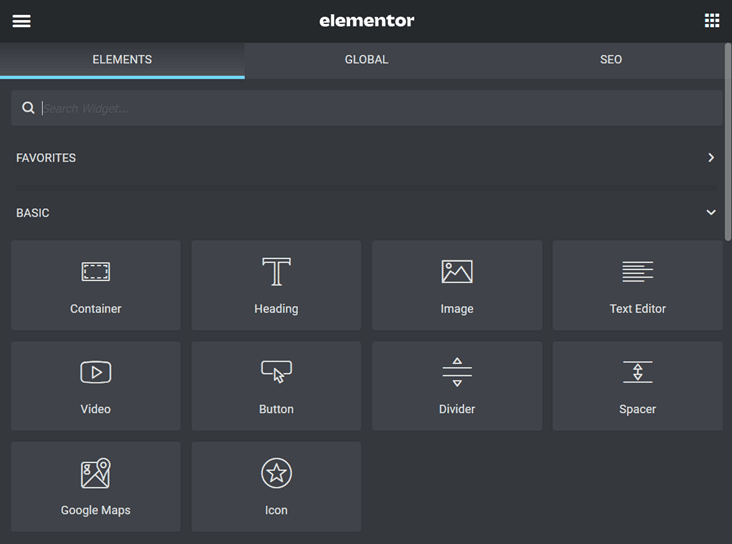
- Container (Flex Box)
- Heading
- Image
- Text Editor
- Video
- Button
- Divider
- Spacer
- Google Maps
- Icon
General Widgets
These are the more interesting elements. Here the free version of Elementor offers you 20 useful elements.

- Image Box
- Icon Box
- Star Rating
- Image Carousel
- Basic Gallery
- Icon List
- Counter
- Progress Bar
- Testimonial
- Tabs
- Accordion
- Toggle
- Social Network Icons
- Alert
- SoundCloud
- Shortcode
- HTML Code
- Menu Anchor
- Sidebar
- Read More
- Text Path
WordPress Widgets
Of course you can also insert the existing WordPress widgets. Depending on which theme or plugins you use, the section will look different.

Elementor-AddOns: Additional widgets
Vermisst du ein bestimmtes Element? Dann findest du mittlerweile sehr viele zusätzliche AddOns für Elementor wie z.B. Essential Addons for Elementor.
Aber darüber werde ich mal einen extra Beitrag schreiben und die besten AddOns vorstellen.
Are you missing a certain element? Then you can find many additional add-ons for Elementor, such as Essential Addons for Elementor or Happy Addons*. Also very popular are the JetPlugins by Crocoblock, with which you can realize even complex web projects.
I have written an extra post about the best Elementor AddOns.
Responsive Design
By default, all Elementor websites are responsive. Whether desktop, tablet or mobile – the design adapts perfectly.
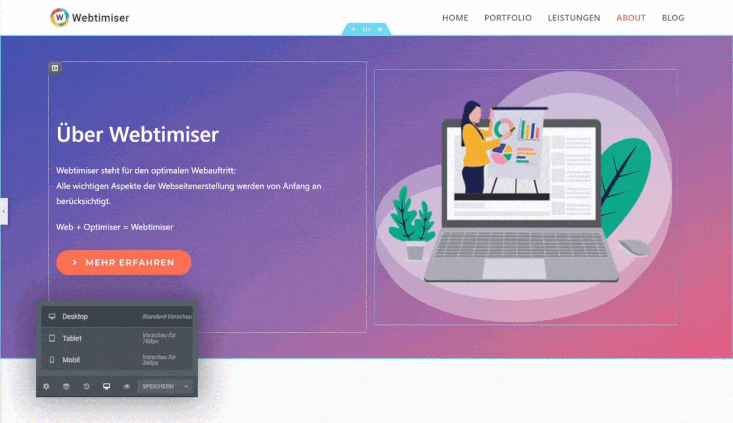
In the editor, you can easily switch between the views for the respective device. In addition, you can make special responsive settings for each element. Even hiding elements is possible.
And if necessary, you can also change the mobile breakpoints or define the breakpoints yourself.
Revisions
For each of your customizations, the plugin automatically sets a save point. This is very handy in case you want to undo an adjustment.
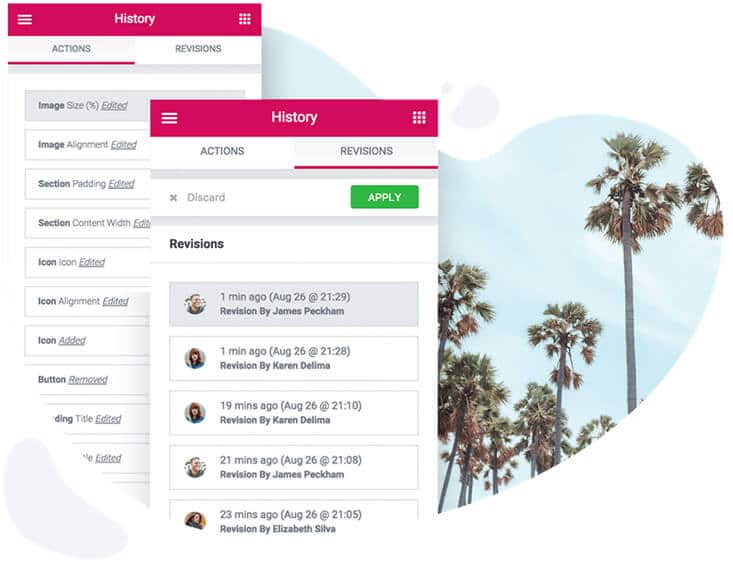
In the history, simply click on the desired status. And the changes will be undone.
Template Library
You don’t have a concrete idea how your website should look like? Or you want to quickly publish a landing page? Then use ready-made layouts with just a few clicks.

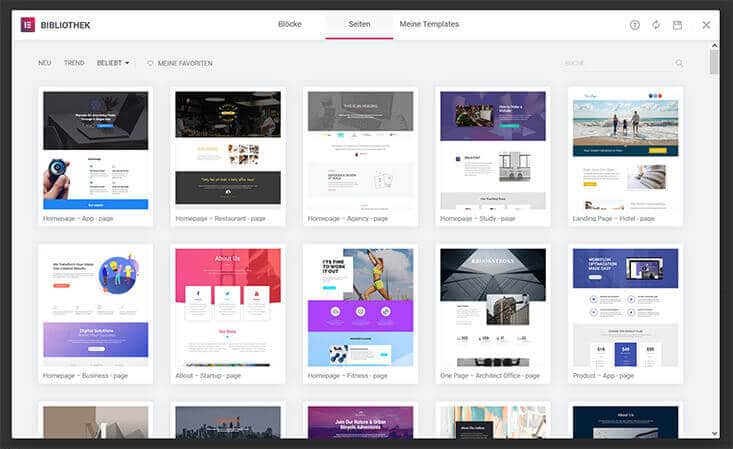
Of course, you can further customize the template. Then save it as your own template in the library.
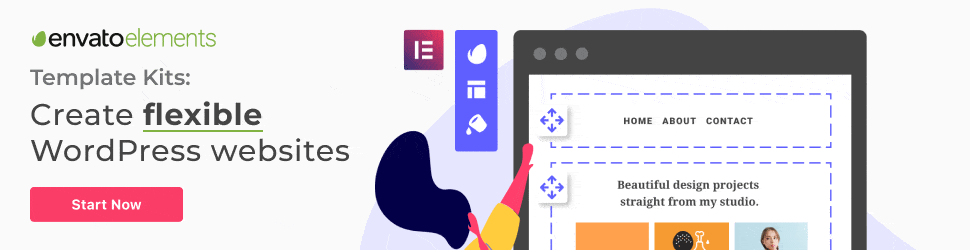
Besides the templates from the library there are of course many more sources for Elementor Templates.
Blocks / Sections
Blocks work in a similar way to text blocks. Or the Reusable Blocks in the Gutenberg Editor.
These are small pre-made sections that you can insert again and again in different places. This saves you a lot of work!
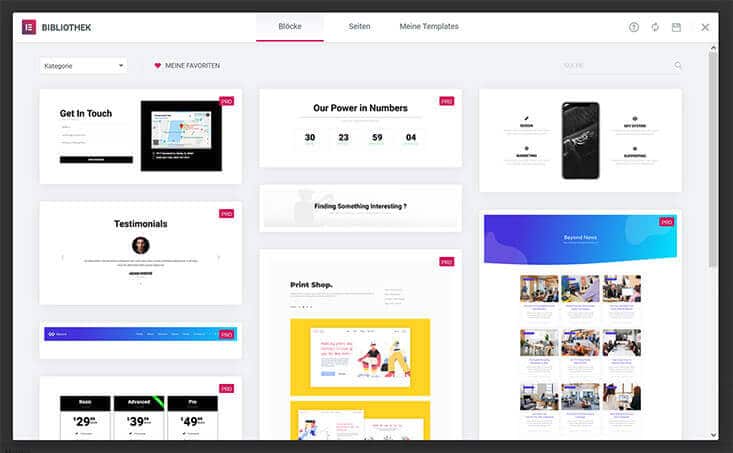
Here are a few example blocks:
- 404 error page
- About
- Call To Action
- Contact
- FAQ
- Services
- Team
- Charts
- Newsletter
- Pricing Table
Save Custom Templates
I really like the option to save your own templates. This way you can build up your own library over time. In addition, the templates can also be exported. So you can use them on other sites as well.
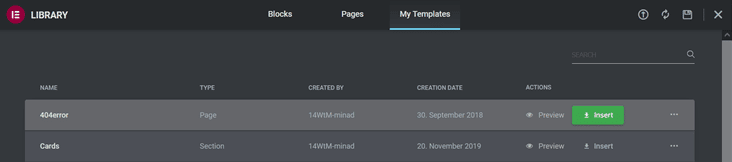
Of course, you can also import other free and premium templates into the library. Because also for this there are already some providers.
Performance
A basic complaint about page builders is the loading time of the pages. Because the additional plugin, more files have to be loaded.
However, Elementor is one of the fastest builders. Both when editing in the backend and in the frontend.
Anyway, I can’t complain about it. I use the plugin and my website loads very fast. But of course this is also due to WP Rocket.
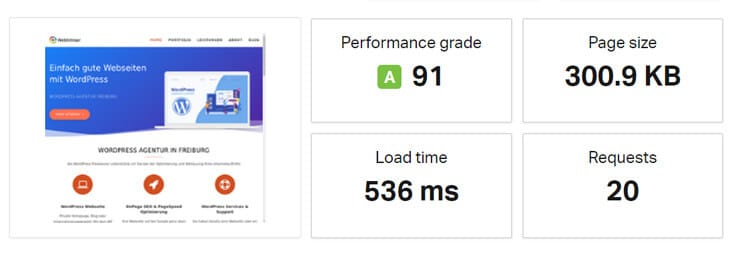
And with version 3.1 Elementor has introduced new features for performance optimization. You can find them under > Settings >Experiments.
If you enable these options, DOM output and asset loading will be optimized. In version 3.3. you can additionally reduce the number of CSS files to be loaded. For this purpose, not only has the CSS and JS code been optimized overall, but dynamic loading has also been introduced. I.e. only the required code for the used widgets will be loaded.
Even though some points are still in beta, the improvements should have a positive impact on the loading time. And of course also on the Core Web Vitals.
Conclusion
As you can see, Elementor offers you an incredible amount of possibilities. And all of this is completely free. So much more than most other builders offer.
And if you need support, you can find help in the support forum or in the documentation. There are also a lot of tutorials and videos on Youtube with helpful tips.
I used it myself and don’t want to miss the features anymore. Especially not the advanced features of Elementor-Pro. I will introduce you to these in the next part of my Elementor review.
Elementor Pro Features
You need some more features for your website? Or maybe even design theme elements completely yourself? Or integrate popups? These are just a few examples of what Elementor Pro can do for you.
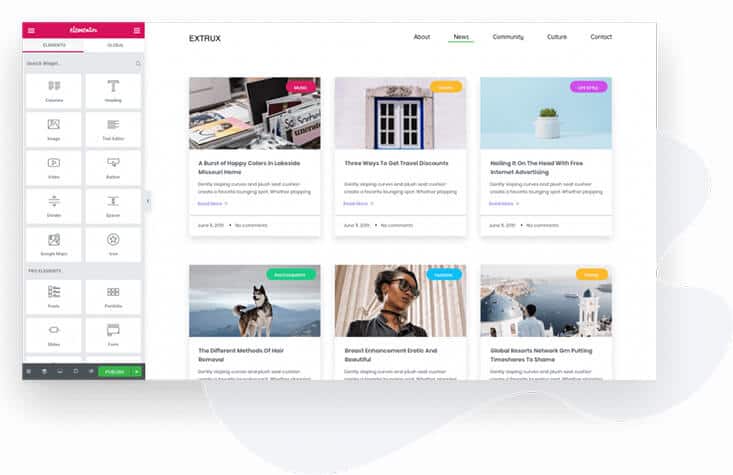
So let’s get to the main features of the Pro version.
Theme Builder

With the free Page Builder plugin you can design pages, posts or sections. The Theme Builder of Elementor Pro, however, goes a decisive step further.
You can build your own theme with it. Because with the Pro version enables you to design theme elements yourself. So you can create your own header, footer or sidebars. Of course without any coding.
Here are a few examples of templates for the header builder.
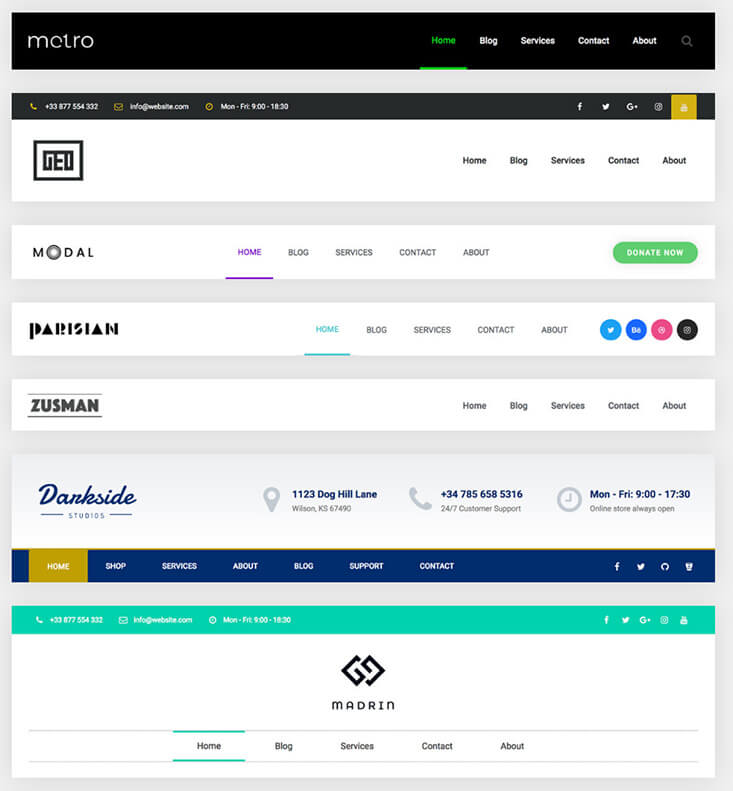
Create Blog Page & Category Page
Archive and category pages are unfortunately not really well customizable in WordPress. But this is where Elementor Pro comes in. The default pages can be easily replaced with your own templates.

Layout for posts
With the free plugin version you can of course design blog posts. I personally think this is rather inconvenient. With the Gutenberg editor it is faster to write and style a post.
But with the pro version you can create templates for your posts. So you set the design once and then simply transfer it to your blog articles.

More page layouts
Besides these special pages, you can also set your own design for the following ones:
- 404 error
- Search results
- Coming Soon
- Maintenance
Display Conditions
Where exactly should your templates be shown? With the display conditions you define exactly that.
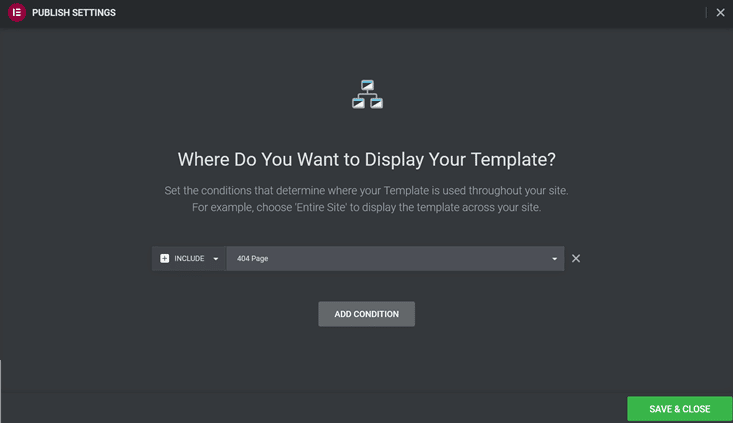
Through the display conditions you control which template should be used for which category or post. For example, each category page can have its own layout. Or did you create a very special post? Then give it a unique layout.
Pro Templates & Template Kits
As a Pro user you have access to over 150 templates.
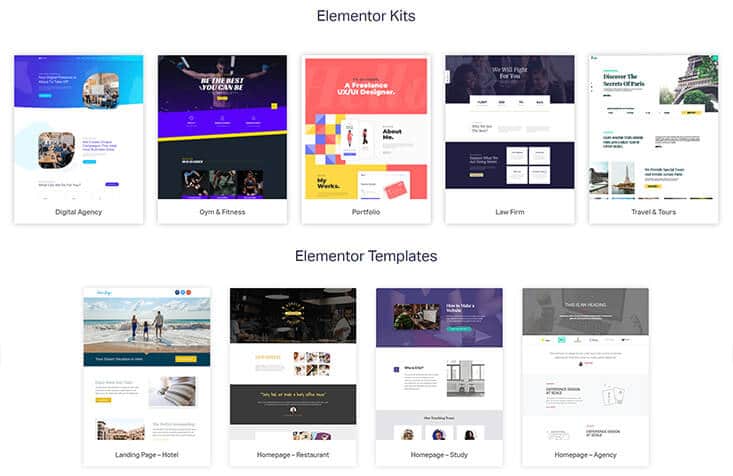
In addition, template kits are also available. These are sets that contain several templates in a consistent design. A good basis for building a complete website. So you get the templates for e.g. home page, blog, about me and contact in the same design.
It’s best to have a look at the Template Library.
PopUp Builder
If you are using Elementor Pro, you can do without a popup plugin! In terms of design, functionality and handling, the PopUp Builder can easily keep up with the popular popup plugins!

You can determine the design easily and very precisely. And of course Elementor provides you with over 100 popup templates as inspiration.
Also when and where the popup should be visible can be set very flexibly.
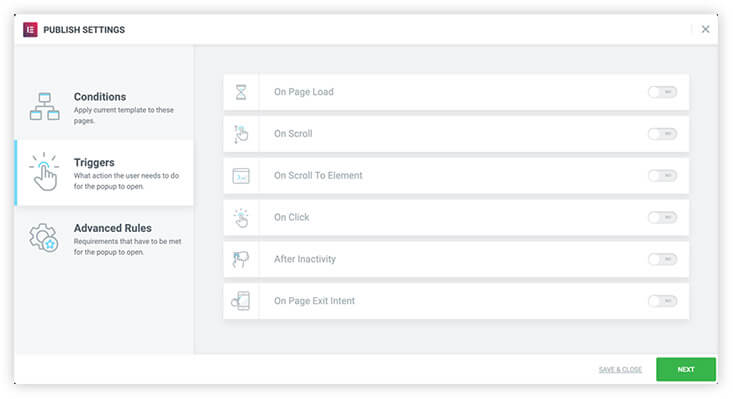
The only thing missing here is a conversion statistic. This is offered by plugins like Thrive Leads or Convert Pro.
I have used this feature on this website for my newsletter signup and was very happy with it. If you’re looking for tips on the topic, hopefully my Elementor Popup Tutorial will help you out!
Marketing Integration
Do you send out a newsletter? Then this feature could be interesting for you.
Currently you can seamlessly connect the following providers with your website.
- MailChimp
- Drip
- ActiveCampaign
- ConvertKit
- HubSpot
- Zapier
- GetResponse
- MailerLite
- AWeber
- MailPoet
Form Builder
There are many form plugins for WordPress. But with most of them the design can’t be customized really well.
But with Elementor Forms that’s no problem. With the help of the visual form builder you can create fancy forms in no time. Even multi-step forms are now possible with it.

Slider
I’m not a big fan of sliders myself, but sometimes you need them.
And for this the Page Builder provides you with a good tool.
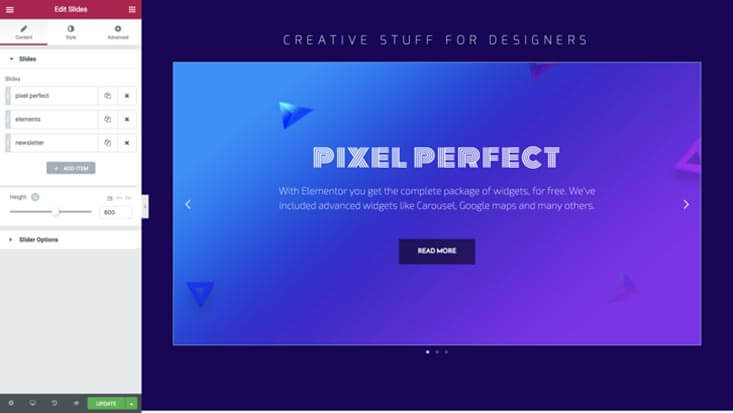
The slider is responsive, offers effects and most importantly, is easy to use.
Custom Code
From version 3.1 you can insert your own code directly via Elementor without an additional plugin.
To do this, simply enter the code snippet under >Elementor > Custom Code.
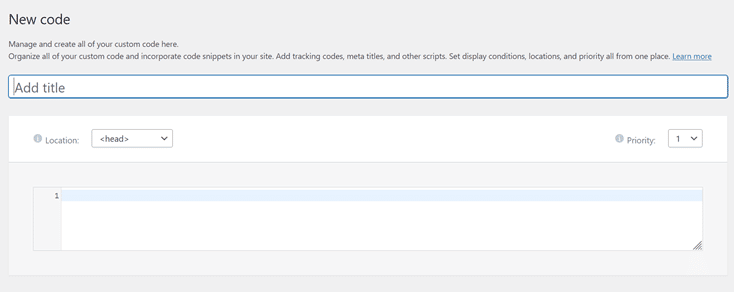
In the next step you define where exactly the snippet should be displayed. This works exactly like the template assignment.
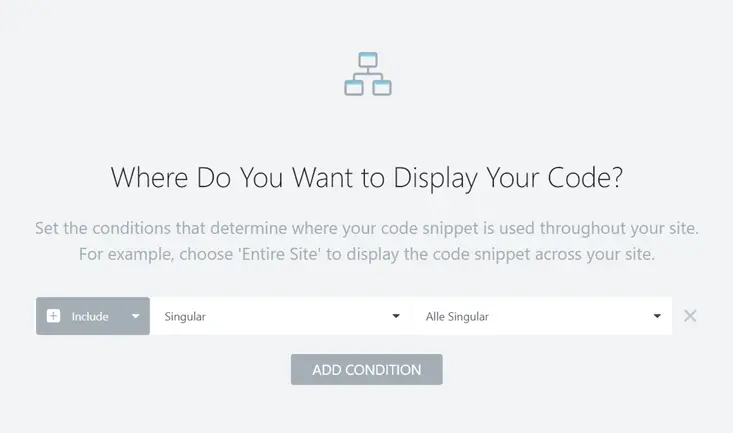
Pro Widgets: Even more elements
In addition to the already numerous widgets, the Pro version adds over 50 more.

- Posts
- Portfolio
- Slides
- Forms
- Login
- Nav Menu
- Advanced Heading
- Price List
- Price Table
- Flip Box
- Call To Action
- Media Carousell
- Testimonial Carousell
- Countdown
- Share Buttons
- Blockquote
- Reviews
- Facebook Button, Embed, Page, Comments
- Template
- Gallery
- Table Of Contents
- Lottie Animation
- Code Highlighter
- Video Playlist
- Hotspot
- Progress Tracker
- Stripe Button
Theme Widgets
With the theme elements you can easily customize the essential part of your website: Header, Footer, Post Templates,….
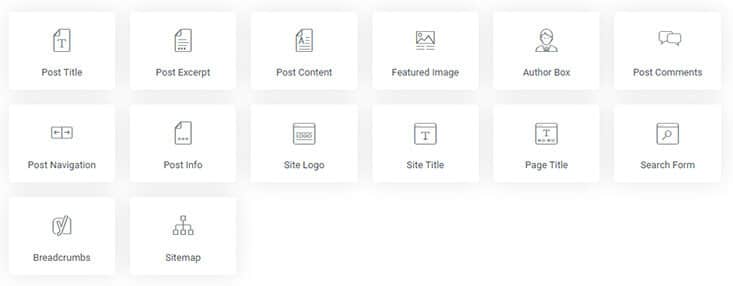
- Post Title
- Post Excerpt
- Post Content
- Featured Image
- Author Box
- Post Comments
- Post Navigation
- Post Info
- Site Logo
- Site Title
- Page Title
- Search Form
- Breadcrumbs
- Sitemap
WooCommerce Widgets
Easily customize your WooCommerce shopping website.
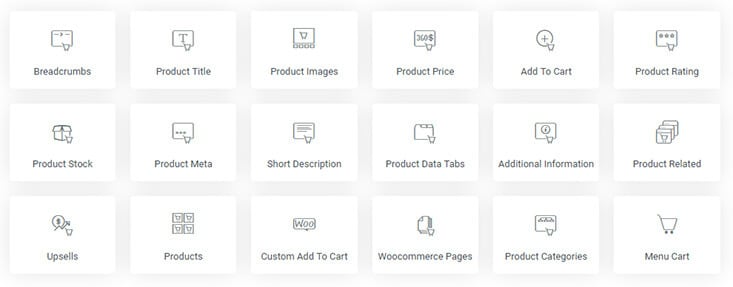
- Breadcrumbs
- Product Title, Image & Price
- Add To Cart
- Product Rating, Stock & Meta
- Short Description
- Product Date Tabs
- Additional Information
- Product Related
- Upsells
- Products
- Custom Add To Cart
- WooCommerce Pages
- Product Categories
- Menu Cart
- Cart
- Checkout
- My Account
- Purchase Summary
- WooCommerce Notices
Do you need them all? No. But there are some really useful ones!
And you might be able to save yourself some plugins again. Here are a few examples:
- Table of Contents
Very versatile widget that allows you to include a table of contents. - Gallery
Showcase your images as a fancy gallery. - Forms
For simple forms you can use the form feature of Elementor. - Reviews
For example for customer reviews - Sitemap
Insert a HTML sitemap - Portfolio
Show your portfolio entries - Posts
Add blog posts at any place you want. Besides the design you can filter the query exactly.
Global Widgets
Imagine you have customized a widget. Then you can save it as a global widget and use it again and again. And that on every page.
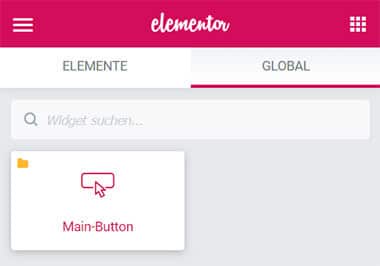
Template Shortcodes
Template shortcodes are a very useful feature for me. Because with it I can insert Elementor templates everywhere via shortcode in the theme.
WooCommerce Builder
With WooCommerce Builder you can optimize your store. Elementor provides you with widgets for products, price tables, shopping carts and much more. And of course fancy templates for product pages and product lists.
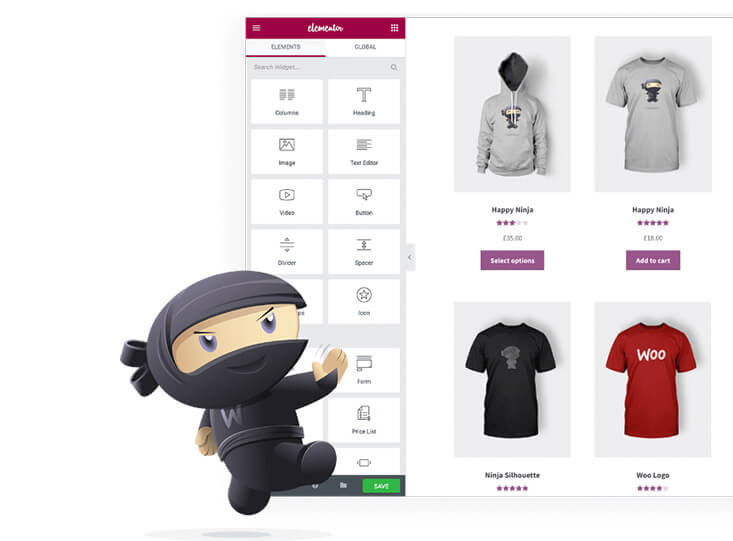
Since I don’t run a WooCommerce store myself, I unfortunately can’t report much more on this.
Custom Fonts & Icons
Have you ever added your own fonts or webfonts to WordPress? It’s not a big deal, but it’s still a lot of work. With Elementor Pro you can easily integrate fonts and icon fonts into your site.
This is also an advantage from a data protection point of view, because Google Fonts are no longer allowed to be integrated via Google servers in some european countries.
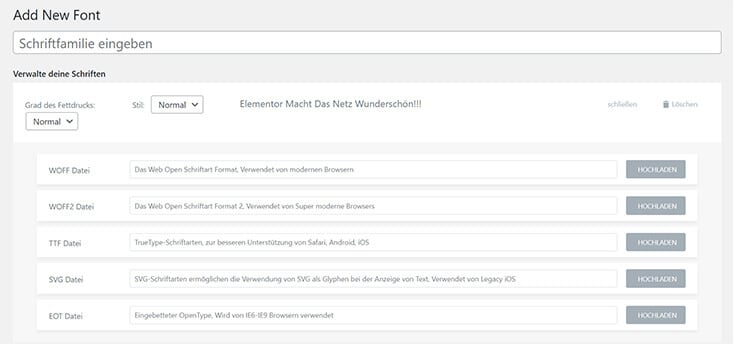
Elementor Pro Pricing
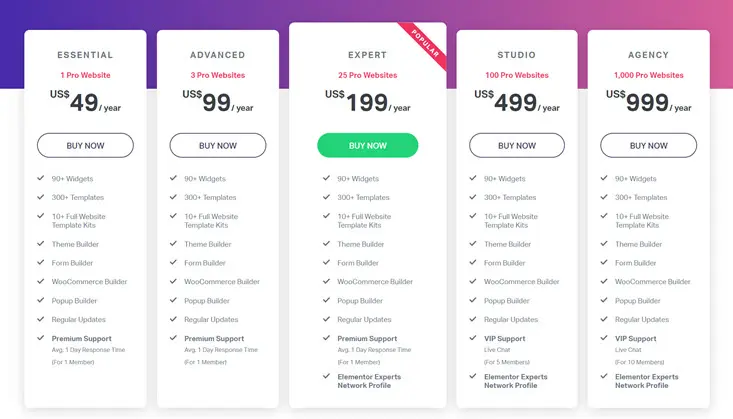
If you want to buy Elementor Pro, you can choose from 5 different licenses:
- Personal: $49,-
For one website - Plus: $99,-
Usage for 3 websites - Expert: $199,-
Usage for 25 websites - Studio: $499,-
Usage for 100 websites - Agency: $999,-
Usage for 1.000 websites
As with most WordPress plugins, you get Elementor updates & support for 1 year. After that you can renew the license.
There is a discount of 25%. If you don’t want to do that, you can of course continue to use the plugin. But you will not get any updates anymore.
Is Elementor Pro worth buying?
Of course, this is a decision everyone has to make for themselves. But hopefully I was able to explain the differences between the two versions.
You can find a detailed comparison of the features here:
Elementor free vs Elementor Pro
I first used the free Elementor version. For a long time I was also very satisfied with it. But at some point, I just wanted more advanced features. Because Elementor is constantly being developed and improved. So suddenly there are features that I didn’t even know I wanted…..
For me personally, the biggest advantages are the theme builder features. So I can quickly and easily add elements via shortcode anywhere, use global widgets, create popups, etc.
FAQ
What is Elementor?
Elementor is a WordPress page builder plugin. With a live editor you design your content by drag & drop .
What is a Page Builder?
A page builder is a WordPress plugin that allows you to edit and design the content of your pages and posts. With most page builders, you can build your website via drag and drop and see the result in a live view.
This allows you to create attractive web pages in a short time.
Does Elementor require a theme?
Yes, both Elementor and Elementor Pro require a WordPress theme.
What is an alternative to Elementor?
Similar to Elementor are the page builders Beaver Builder and DIVI. You can find a short comparison in my post Page Builder for WordPress.
What happens if I deactivate Elementor?
As soon as you deactivate the plugin, all formatting is removed. But the actual content remains. Also, no shortcodes remain on the page like with other builders.
