With the WordPress plugin Link Whisper you can quickly and easily optimize the internal linking of your website. This not only improves the user experience, but also has a positive impact on SEO.
Which features the plugin has to offer and a tutorial can be found in this post.
About Link Whisper

The WordPress plugin Link Whisper helps you to manage and optimize your internal links.
The plugin first scans the content of your website and analyzes it. Then you get an overview of the currently set internal links. So which page has how many incoming and outgoing internal links.
And of course you also get suggestions for setting internal links for each post.
For these link recommendations the tool uses a NLP algorithm (Natural Language Processing). This is the big difference to the other plugins for internal linking. Because the majority of these use categories or tags as a suggestion base. By using AI as a basis, the suggestions are more accurate and you discover unused link opportunities.
In addition, Link Whisper also hooks into the WordPress editor. You’ll find a new meta box with link recommendations under each post, which you can apply directly and thus save a lot of time.
Features
- Easy handling
- Clear report with export to CSV
- Suggestions directly while writing
- Quick insertion of link suggestions
- Linking of old posts
- Pointing out link opportunities
- Automated linking
- Individual link adjustments
- Broken Link Checker
Pricing
The Pro version of Link Whisper is available for a website starting at $77 per year.
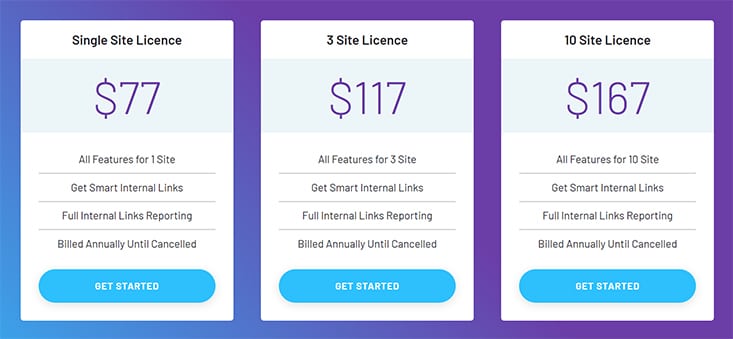
Use the Coupon Code webtimiser to get a discount of $10,-
You can also find a free light version of the plugin in the WordPress plugin directory. However, the functionality is limited here.
Link Whisper Guide
After downloading Link Whisper, you can install the plugin in WordPress.
Then enter your license key to activate the plugin.
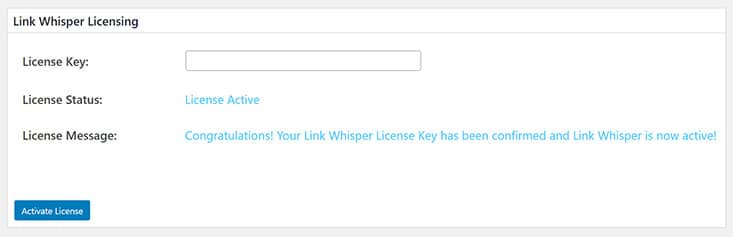
The license key can be found in your account.
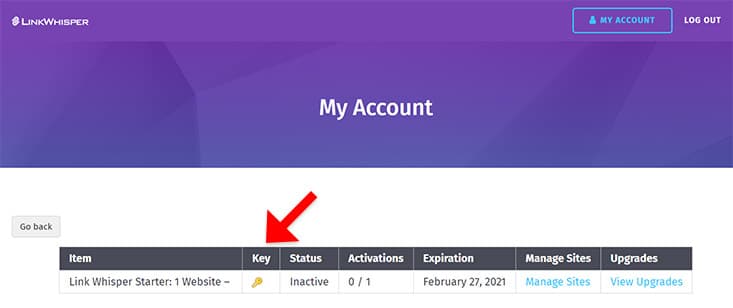
Before you start, you should take a look at the plugin settings.
General plugin settings
In the settings you define where and how Link Whisper hooks into WordPress. With this fine-tuning you can adjust the automatic link suggestions to your needs.
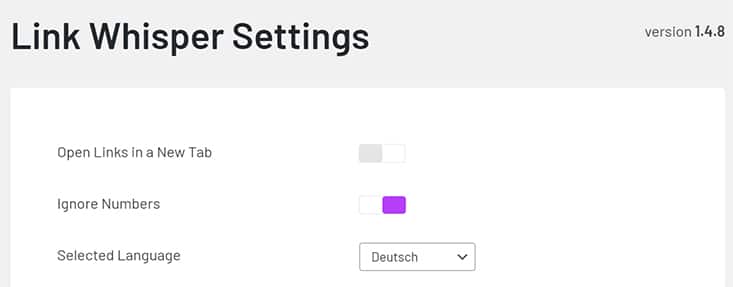
Here you first set the basics:
- Should links always be opened in a new tab?
- Should numbers be ignored?
- And of course you can also select the language.
We continue with the detailed settings for the internal linking:

- Words that should be ignored. These are, for example, filler words such as so, also, before, etc.
- Do you want to omit certain posts / pages?
- Do you want to exclude certain categories?
- Posts that should be excluded from automatic linking
- Here you can enter posts that will not be displayed in the Orphaned Post Report
- Add links here that should be counted as external, such as affiliate links.
- For which post types should internal links be created? You can also enable Custom Post Types.
- You can also enable the tool for specific categories and tags.
- For which post status do you want to use Link Whisper? If you wish, you can also receive link suggestions for drafts and scheduled posts.
- If you prefer, Link Whisper will skip the introductory sentences of posts. These are then not automatically linked and not included in the suggestions.
- Should links without content reference also be counted in the report? This concerns e.g. menu links, footer links or sidebar links.
- Here you determine whether the HTML code is displayed for the link suggestions. This can be useful for formatting.
- Disables the suggestions for outgoing links.
- Do you have a problem with the plugin? Here you can enable debugging.
Auto Linking
Do you want to link certain keywords automatically? Then you can use the menu > Auto linking.
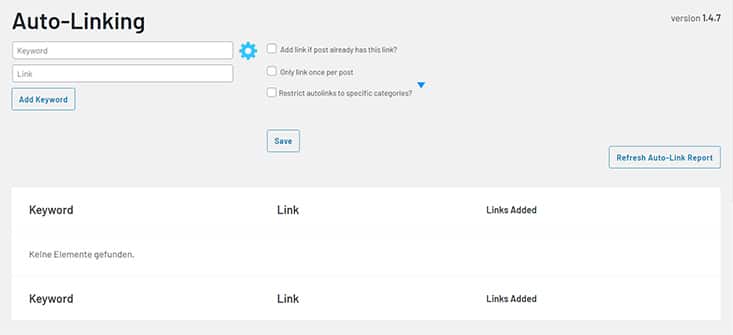
Here you simply enter the corresponding keyword and the associated link. The plugin will then automatically associate this keyword to the link on all pages. By the way, this does not only apply to internal links, you can also insert outgoing links automatically!
With additional options you can set the automatic linking even more precisely. This way you can prevent that a link is set too often in a post. The tool offers you the following options:
- Add link, even if it already exists in the post
- Insert link only once per post
- Limit Auto-Links to selected categories
I myself do not use this feature, because I prefer to have full control over the links settings.
For very large websites with hundreds of posts, this is certainly an enormous reduction in workload. But by a large number of identical anchor texts this could be devalued by readers and also Google as spammy.
Report / Dashboard
The menu item > Report takes you to the Link Whisper Dashboard. Here you will find a clear status report of the links on your website.
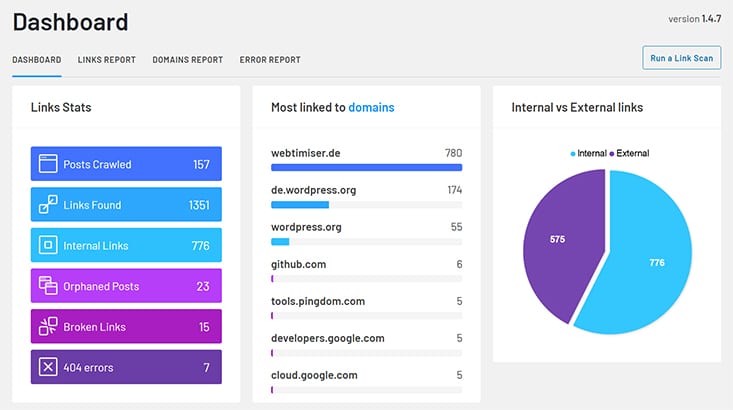
From the dashboard, you can access all the important detail areas by a single click.
The direct display of broken links and 404 errors is also very useful. You can fix them very quickly and easily. Similar to the Broken Link Checker. Only that the latter unfortunately provides for high server load. With Link Whisper I could not find any problems with Broken Links so far.
Orhpaned posts are also presented at a glance. These are posts that do not have a single internal link. So if you want to optimize these pages, you can now complete them very quickly with the link suggestions.
Links Report
In this section you can see all the details about your posts and pages. It is also possible to export the information in CSV format.
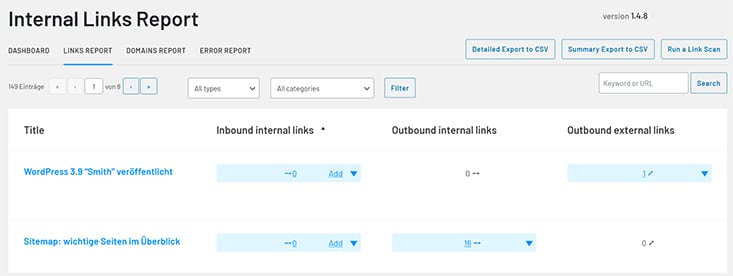
- Inbound internal links
Here you can see how many internal links are pointing to this post. - Outbound internal Links
Shows how many outbound internal links the post contains. - Outbound external links
Also interesting: the number of outbound links to external websites.
To optimize your link structure, it’s best to sort by inbound links. This way you get a quick overview of the orphaned posts. So the posts that have not yet been linked internally.
Next, with just one click, you can view the details of each post. From here you can also make link adjustments or add new links.
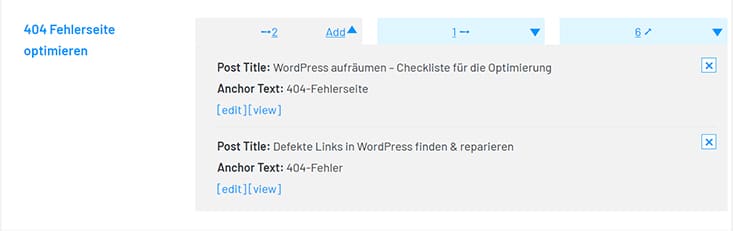
In my example, I add a link to an old orphaned post with very little effort.
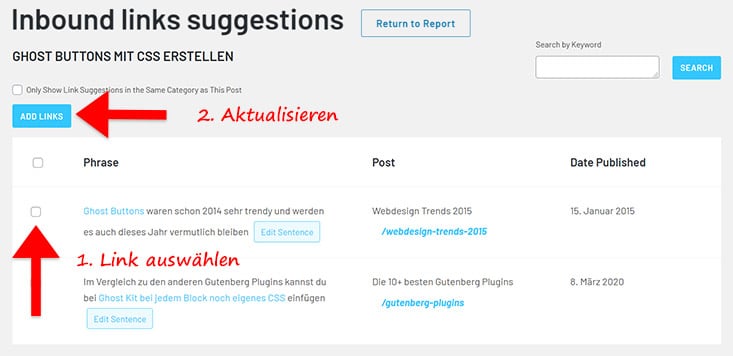
Domain Report
The Domain Report provides you with an overview of the linked domains.
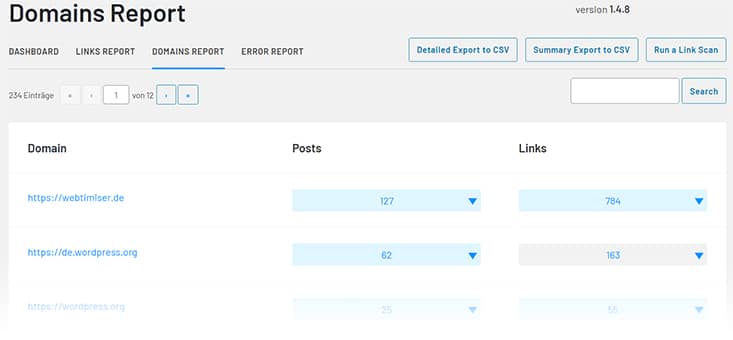
Here you can see exactly which post links to which website. And of course you can adjust the respective link directly from here.
Under the menu item > URL Changer you also have the option to quickly change ULRs for the entire website.
Click Report
Since version 1.6.8 Link Whipser also offers a Click Report. A really interesting feature! Because you can see on which internal and external links your visitors are clicking.
Of course, there is also a detailed link statistic for each post. This looks like this:
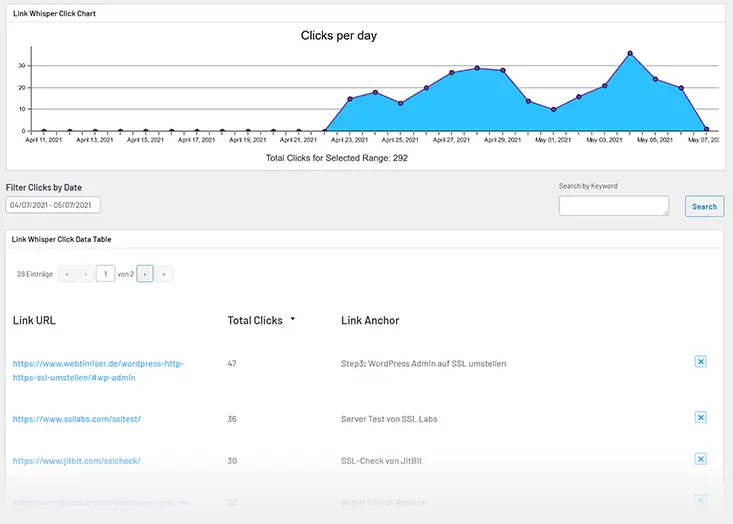
Error Report
In the error report all broken links are listed. You can even select by the different status codes or export a list.

You can either correct the errors directly or delete them.
Internal Link suggestions in the editor
Another useful feature of Link Whisper shows up directly in the WordPress editor. Because even here the plugin makes you suggestions while writing.
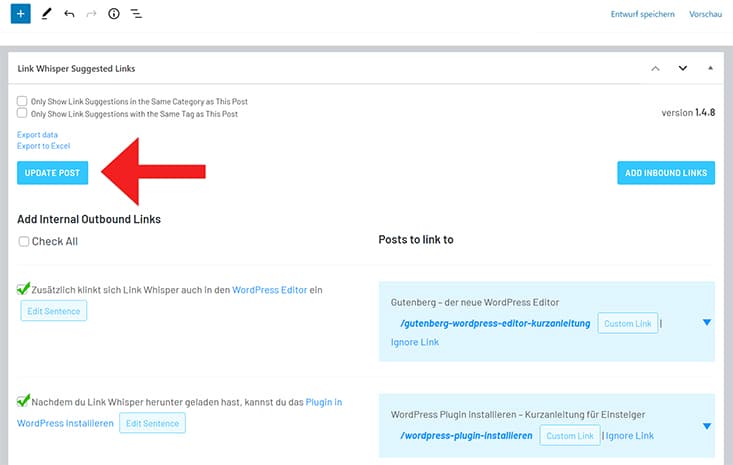
For me, the suggestions have been mostly useful so far, as in this example. The plugin gave me a total of 6 suggestions. I have adopted 4 of them. Two were unfortunately inappropriate.
If you want to take over suggestions, you simply check them and confirm with a click on “Update Post”. Afterwards the links will be inserted automatically into the post.
You don’t like the link text? Then you can change it without any problems.
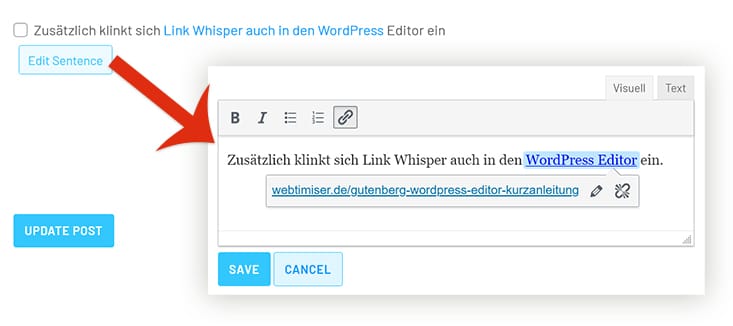
This works without any problems, even in HTML mode.
Alternative to Link Whisper
Of course there are some other tools that work quite similar to LinkWhisper. Some time ago I have tested and presented some plugins for internal linking.
For example, there are link suggestions at Yoast SEO Premium and also at RankMath. But compared to Link Whisper, these are not as accurate and the implementation is not as effective. This is because both plugins only refer to previously marked Corner Stone content. Link Whisper, on the other hand, refers to the content and thus shows you link opportunities.
Interlinks Manager is also a well-known and overall very powerful tool, but bases its recommendations only on categories and tags. However, it offers link tracking and is more attractively priced (one-time purchase price $33).
Conclusion
Until now, I have always set internal links manually and thought I was doing a very good job. However, after the first evaluation of Link Whisper, I quickly realized that I was overlooking a lot of opportunities.
For me, the investment in this tool was definitely worth it! It is very easy to use, intuitive and makes my work much easier.
FAQ
Will Link Whisper improve my Google rankings?
The use of a plugin has no influence on the rankings. But Link Whisper helps you optimize your link structure, which can have a positive impact on rankings.
Why are internal links important?
Through internal linking you can emphasize the importance and visibility of individual pages. For the reader, linking relevant content improves the user experience and thus the dwell time will increase.
Search engines will find it easier to grasp the structure of your website, making it easier for them to crawl it. And frequently linked pages also send a positive, stronger signal to search engines, which can show up in sitelinks, for example.
What happens to internal links when I uninstall Link Whisper?
All created internal links will remain in the content even if the plugin is deleted.
Does Link Whisper slow down the website?
No. In my tests, I could not notice any difference in the loading time at all.
