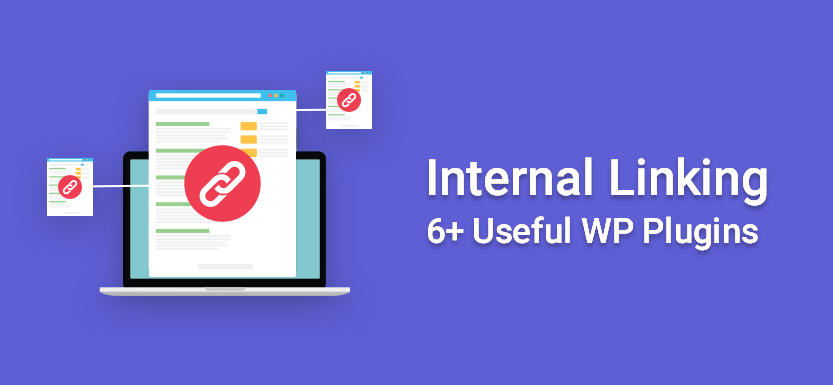Internal linking is not only an important point in OnPage SEO. In addition, internal links also improve user experience and increase the time spent on your website. I’ll introduce you to some useful WP plugins for internal link building now.
What is internal linking?
An important ranking factor in search engine optimization are external links. This means backlinks from another website to your website.
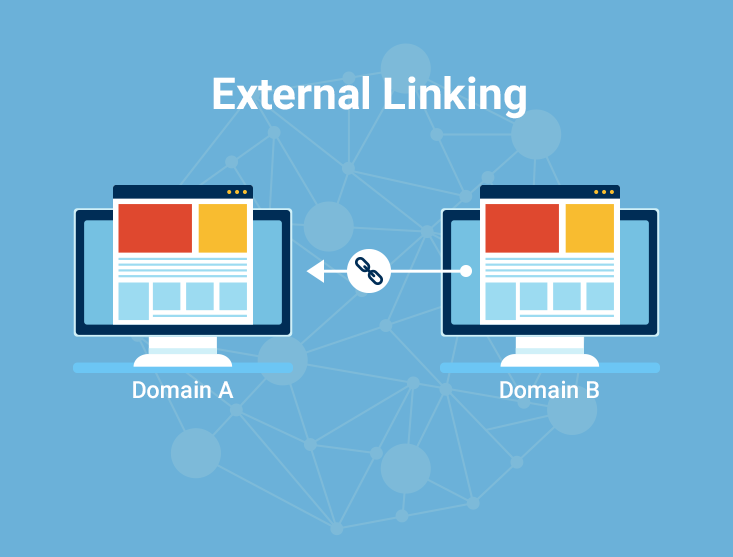
But internal linking is also very important. These are the links that point from one page to another within your website. Or from one blog post to another.
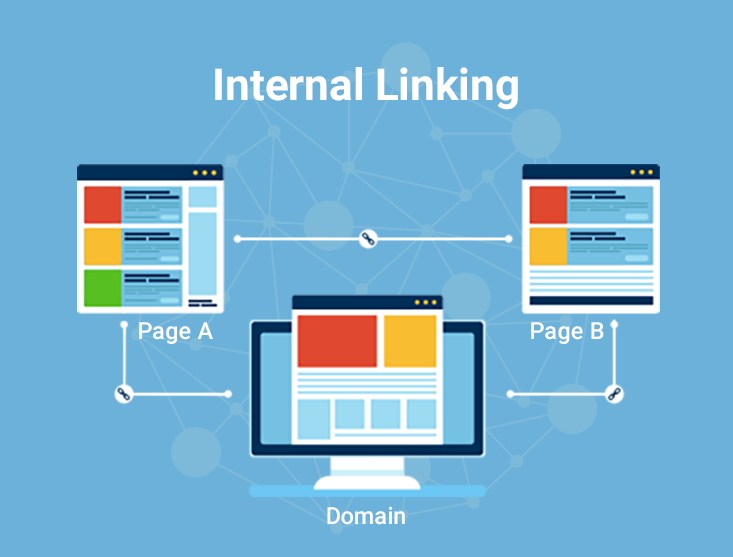
What are the advantages of internal linking?
The best thing about internal links is that you can control them completely. You alone decide where and how often they are placed. And you can show visitors and Google which of your pages are important.
But not only the relevance of individual pages can be increased. You can also transfer link juice (link power) via internal linking. Because if article A has very good rankings, you can pass on part of its link power to article B through an internal link.
The benefits at a glance:
- Improved user experience
You can draw the visitor’s attention to further topics that are of interest to them. - Increase dwell time
The more information the visitor finds about his search query, the longer he will stay on your website. And, of course, the bounce rate also decreases. - Link Juice
You can give Link Juice to articles you want to push. - Improve ranking
You can optimize your search engine rankings with a well thought out internal linking. - Google Sitelinks
Unfortunately, you cannot determine the sitelinks displayed in Google yourself.
But: Pages, which are internally linked frequently, have a big chance to be displayed here. This concerns not only pages that are in the navigation, but also internally linked pages or posts. - Crawling optimization
Also search engines like a good internal linking! Because these make it easier for them not only to crawl a website better. It also allows them to better understand and classify the contextual relationships of the content.
What Google says about internal linking
Make it as easy as possible for users to go from general content to the more specific content they want on your site. Add navigation pages when it makes sense and effectively work these into your internal link structure. Make sure all of the pages on your site are reachable through links, and that they don’t require an internal “search” functionality to be found. Link to related pages, where appropriate, to allow users to discover similar content.
Google SEO Starterguide
Internal linking with WordPress plugins
Of course you can add internal links to your page without any plugin. You simply set a link to similar or related articles while writing.
However, with this method you miss a lot of link opportunities. Because the more articles your website has, the more difficult it becomes. Or do you really remember all your old posts?!
But luckily, there are some WordPress plugins that will help you link your content internally. Besides my favorite plugin, I’ll introduce you to a few more alternatives.
Link Whisper

After testing several plugins, I ended up with Link Whisper. And for me it is exactly the tool that supports me best.
Link Whisper is a special WordPress plugin for internal linking. It makes automatic link suggestions directly when you write.
Unlike other tools, the link tips are not based on titles, categories or tags. With Link Whisper, they are generated by using Artificial Intelligence (AI) and are much more accurate.
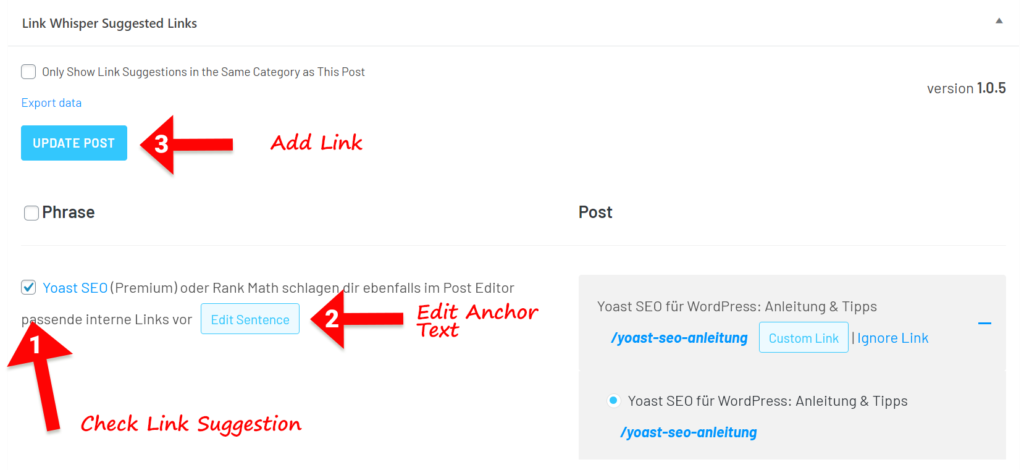
The suggestions are displayed in a meta box directly below the editor.
If you want to take over a link, just click on it and Link Whisper inserts it into the post. That’s it.
You can also easily customize the important anchor text (link text).
Another great feature is the Internal Links Report.
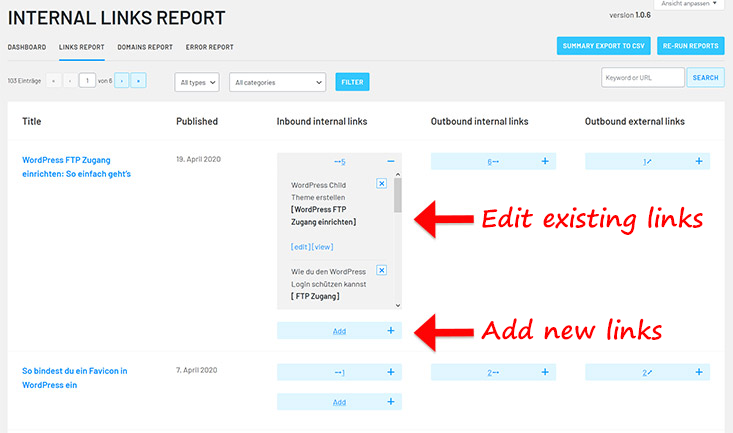
Here you can see all your pages and how many inbound and outbound links they have. So you can easily link forgotten articles (orphaned posts) internally. Or strengthen selected posts with additional links.
You don’t even have to call up the individual pages, but can do this conveniently via the link report.
If you want, you can also store keywords that should always be automatically linked to a specific URL.
Here is an overview of the most important features:
- Analysis of the website for internal links
- Contextual link suggestions in the WordPress editor (via AI)
- Automatic linking of certain keywords
- Transfer of links per click
- Customization of anchor texts
- Internal Links Report
- Broken Links Report
- Click Report
- Overview of internal and external links
- Ausschließen von bestimmten Wörtern, Exclude specific words, categories, post types, HTML tags
- Export in CSV format
Link Whisper is available from a price of $77,- for 1 website. In addition, the following multiple licenses are also available:
- $77,- for 1 website
- $107,- for 3 websites
- $157,- for 10 websites
Coupon Code Link Whisper
With this coupon you will get a $10 discount on the purchase of the plugin. Use the
Code: webtimiser
InterLinks Manager

I also tested Interlinks Manager, but I wasn’t quite as happy with it as I was with Link Whisper.
The plugin also provides you with link suggestions, but not quite as appropriate and convenient as Link Whisper. Because here the suggestions are based on categories & tags while Link Whisper uses AI.
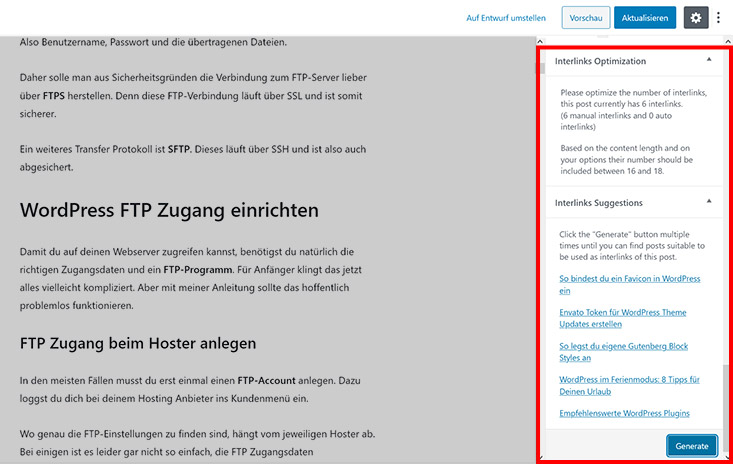
But the tool offers some very useful features that hardly any other plugin contains. It calculates the link juice and tracks the clicks on internal links.
So you can see exactly how the internal linking is received by the users.

Die wichtigsten Features:
- Analyzes your internal links
- Link Juice Calculation
- Internal Links Suggestions
- Creation of Auto Internal Links
- Internal Links Tracking
- Data Export to CSV
You can purchase Interlinks Manager for the one-time price of $33.
Internal Link Juicer: SEO Auto Linker for WordPress
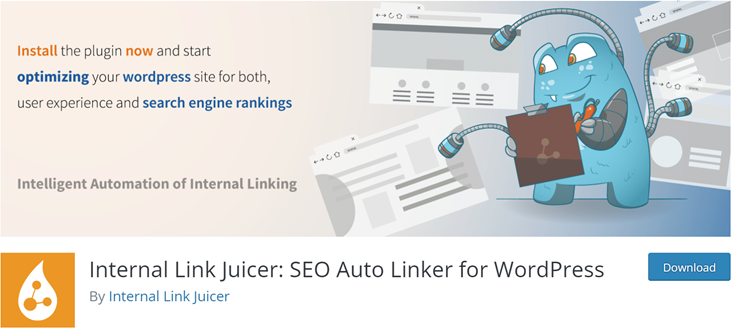
Internal Link Juicer is also a plugin for the automated creation of internal links.
In the first step, you define a keyword and store the URL of a page for it. Afterwards, the tool automatically inserts the link to this page every time the keyword occurs.
You do all this manually for each post.
Main Features:
- Post types can be excluded
- Individual posts / pages can be excluded
- Number of links to be set can be specified
- HTML tags such as headings can be skipped
- The design of the link can be customized
- Links are preserved after uninstallation
Compared to Link Whisper or Interlinks Manager, the plugin doesn’t have quite as much to offer. Because you first have to think about which keywords you want to have linked. So you do not automatically get suggestions for internal links. The plugin only links keywords selected by yourself.
Internal Links Manager
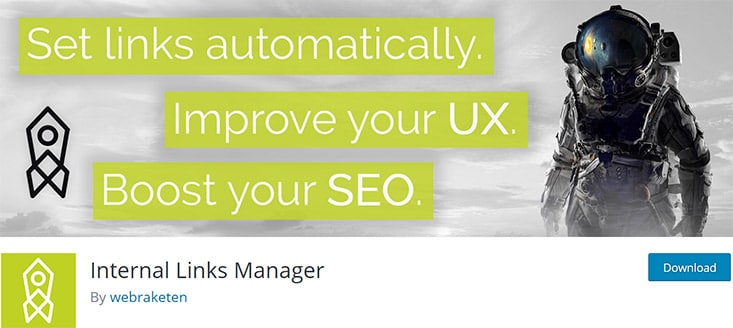
The Internal Links Manager works similar to the Link Juicer. Here you also link the URL of a page with a keyword. Then the plugin inserts the links automatically.
But compared to the previous plugin you can manage the links centrally. So you do not have to open each page individually to enter a keyword-link combination.
Another special feature is certainly the link tracker. Similar to the Interlinks Manager, it shows you how often which internal link is clicked. In my test, however, this did not work.
Weitere Features:
- Exclude post types
- Exclude pages / posts
- Ignore HTML tags
- Link overview
- Click tracking
- Import / Export Links
More plugins that improve your internal linking
Besides the specific link building plugins, there are of course quite a few other tools that also improve internal linking.
Rank Math

Some SEO plugins like Rank Math or Yoast SEO (Premium) also suggest suitable internal links in the post editor. That sounds great! But unfortunately you have to mark them as Corner Stone posts first.
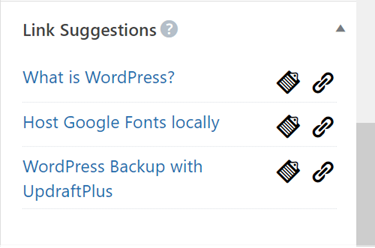
Only this previously marked content will then be offered to you as a link suggestion.
And unfortunately, you can’t automatically insert them into the appropriate place in the text by clicking on them.
Thus, the internal linking is of course a bit more time-consuming and uncomfortable. And a lot of pages are forgotten. Because only the marked contents are considered.
Related Post Plugins
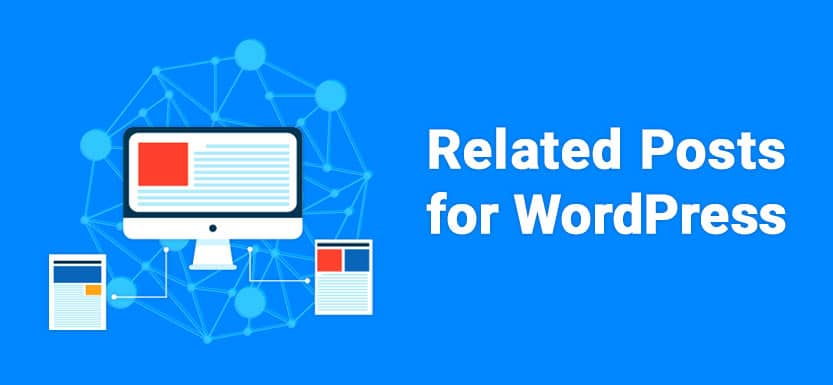
Bloggers in particular often use a Related Posts plugin to display similar posts.
Also with such tools you can improve the user experience, lower the bounce rate and strengthen the internal linking.
I have already tried various ones like YARPP or Inline Related Posts. Currently I use Contextual Related Posts, which makes quite good suggestions and is also quite fast.
But in comparison with specialized plugins for internal linking, there are several disadvantages.
- With most Related Post plugins, the suggestions are based on categories and / or tags. So the content relevance is mostly not very good.
- The links are not embedded within the actual content. Thus, the context is missing and the links are less relevant.
- The similar posts are usually at the very end of the page. This devalues the internal link a little bit.
- In addition, many users will not even see the reading suggestions. Because very few visitors really read a text to the end.
Conclusion
Of course, this requires some work and brainpower. I have unfortunately become a bit lazy and therefore use Link Whisper on my site. This saves me a lot of time and gives me a good overview.