Are you looking for suitable illustrations for your blog posts? Or would you like to spice up the design of your website? I have compiled the best sources for free graphics for you in this post.
Whether you are a blogger or a web designer – good images are always in demand. Because they enhance your content visually and can also present facts vividly.
Photos are often used, but illustrations are also very popular.
The Best Sources for Free Graphics
There are countless well-known platforms for free images or photos. But there are also many providers for free graphics. I present my favorites to you now.
Freepik
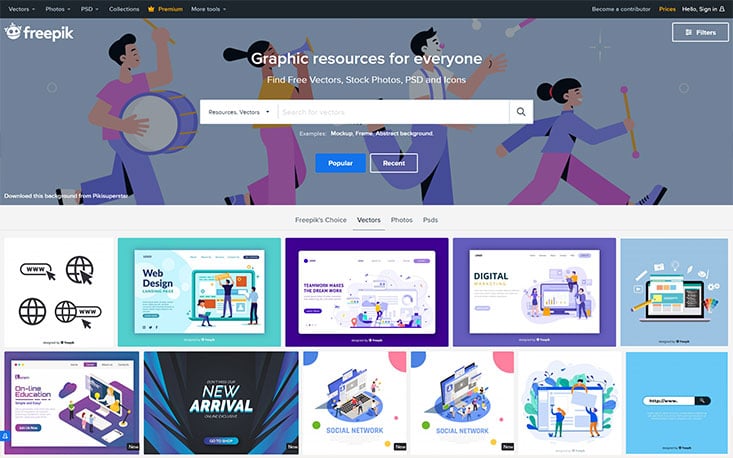
Freepik is a very good source for graphic artists, designers and also bloggers. Because here you can find not only free graphics. Photos, mockups, icons, symbols, templates and infographics complete the offer.
A large part of the images can be downloaded for free. But in return you have to set a predefined link to the website. The usage is then allowed for private as well as commercial purposes.
The vector graphics are usually delivered in the file formats eps and jpg. For some downloads, ai and svg are also available.
Due to the jpg format you can also use the image without vector software.
I have been using the Freepik Premium plan for many years. And for me, the subscription is definitely worth it.
For the design of websites and blog posts I always can find optimal illustrations here. No matter if vectors, photos or icons. In addition, I do not have to specify a source and with € 7.50 per month, the price is absolutely fair.
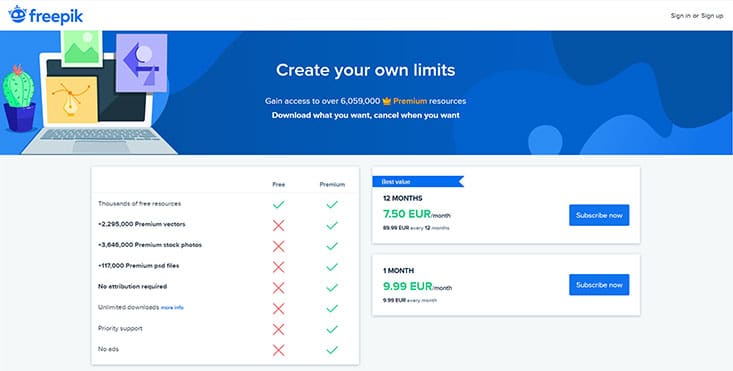
unDraw
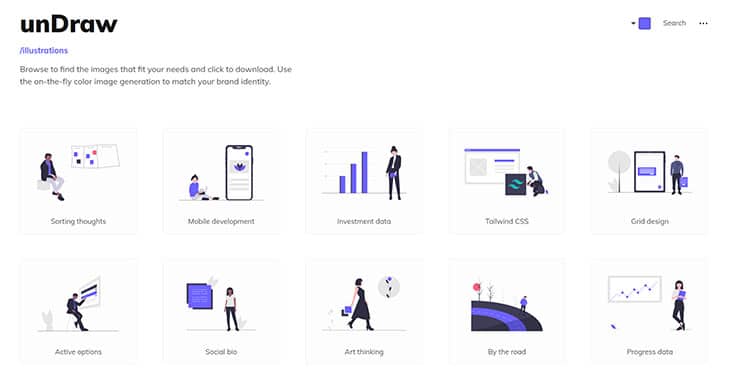
At unDraw you will find very nice royalty-free illustration from the category Business. All graphics are free and can also be used commercially.
When downloading you can choose between two formats. SVG for further editing or PNG for blog posts and social media.
The special feature of unDraw: Before downloading, the images can be colored.
So you can give the motif your personal touch and adapt it to your color scheme. And you don’t necessarily need a program for editing vectors.
Colorize unDraw graphic
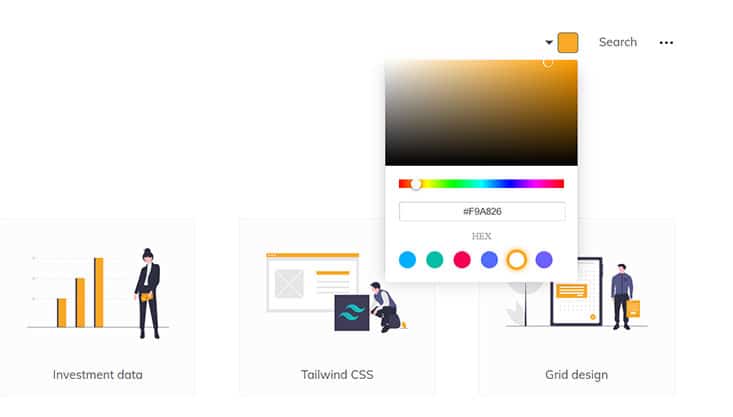
Vectorportal
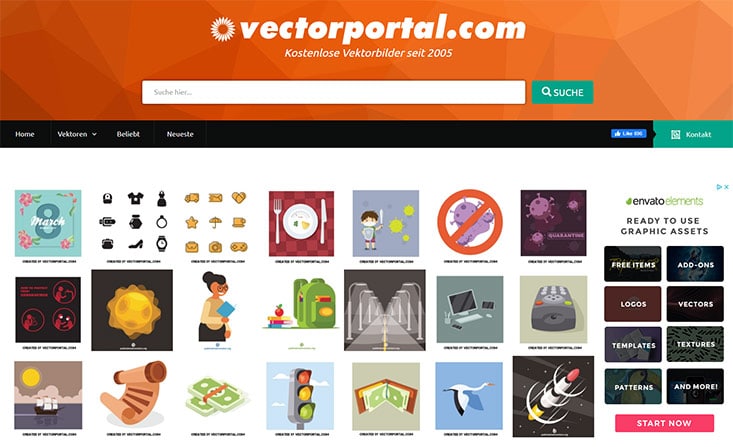
Already since 2005 vectorportal offers free graphics. As the name suggests, the offer is about real vector graphics. So the illustrations are saved in ai and eps format.
You can use all free images for personal and commercial purposes. And you don’t have to set a link.
Vecteezy
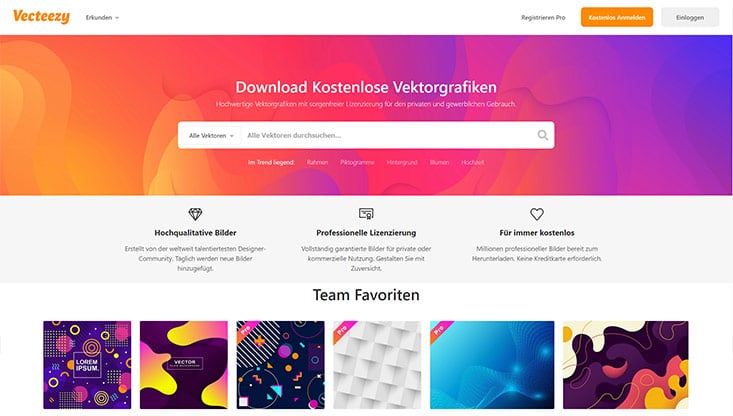
Also at Vecteezy you can find many free graphics for free use. However, you have to link to the website here as well.
You don’t have a vector program? Then you can also use the Veectezy editor for editing. With this tool you can edit your selected SVG graphic directly in the browser (Chrome).

You can place the individual elements of the vector graphic simply by drag & drop. Via the menu bar you can choose the color and even insert text. Finally, you download the completed file and integrate it into your content.
ManyPixels
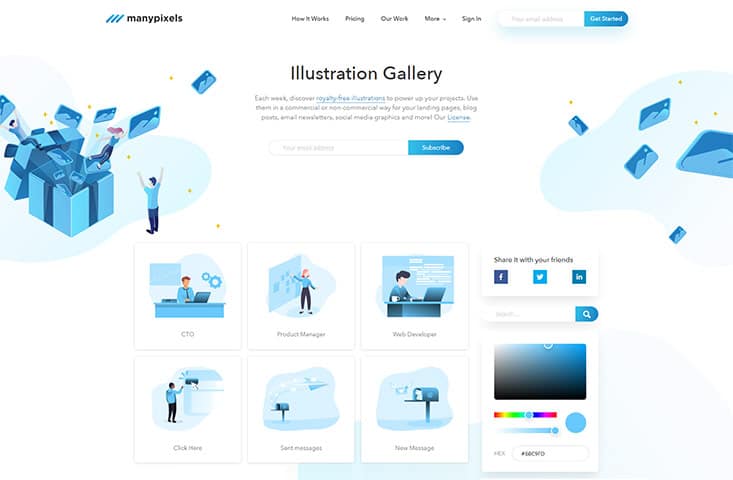
At manypixels new graphics are published weekly for free download. You can also use all motifs commercially.
The illustrations are mainly designed for websites, landing pages, blog posts, newsletters and social media.
Just like with unDraw, you can also color the motifs here. Afterwards you can download the result in PNG and SVG format.
IRA Design
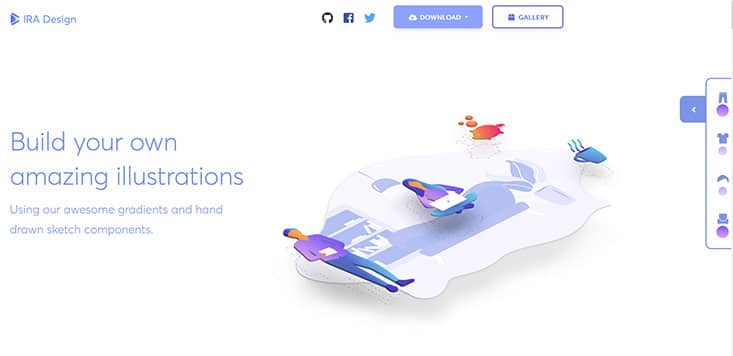
With IRA Design you can create your own graphics! Because for the individual elements of the illustration you can not only choose the color or the gradient. You can also combine the single elements with each other.
However, not directly online, but only on your computer. For this purpose you get a zip archive with all elements either as PNG or SVG.
All free downloads are available under the MIT license.
woobro.design
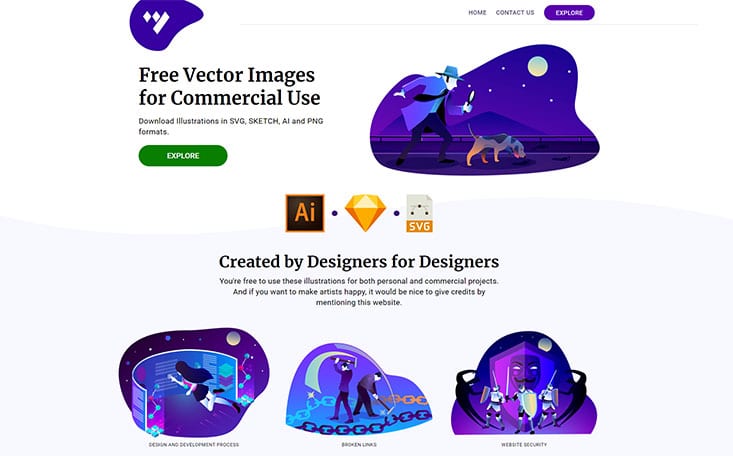
Created by designers for designers – that’s the idea of WOOBRO.design.
Here you will find a small but fine selection of free graphics in the formats AI, SVG, SKETCH and PNG.
All illustrations can be used free of charge, no matter if commercial or private. Author credits are not required, but of course always welcome.
Unfortunately there is no direct download. You have to enter your mail address first and only then you will get a download link.
mixkit
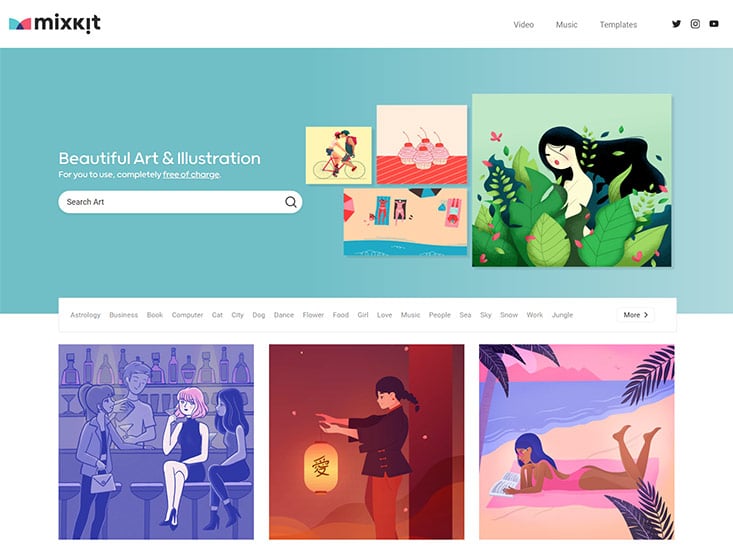
At mixkit you can find artistic illustrations from different topics. E.g. people, business or food. All graphics can also be used for commercial purposes. So perfect for websites, blogs and social media.
Unfortunately, only a png file is available for the free download. In addition, you can also download the motif directly as wallpaper for cell phone or desktop.
ouch!
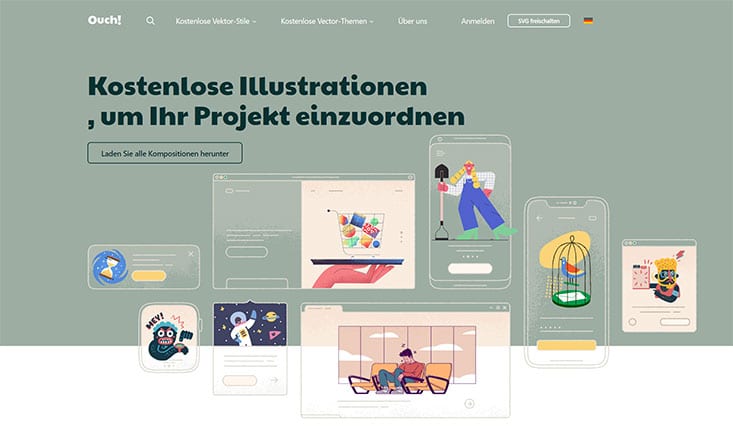
Maybe you know the website icons8? There are many great icons there. And another project of this platform is Ouch!
There you can find free graphics for all fields of application. But a link attribution is required.
For the free use the motives are only available in png format. If you want an editable SVG graphic, you have to sign up for a paid subscription (starting at $19.90).
But just for the installation in blog posts the PNG file is completely sufficient.
DrawKit
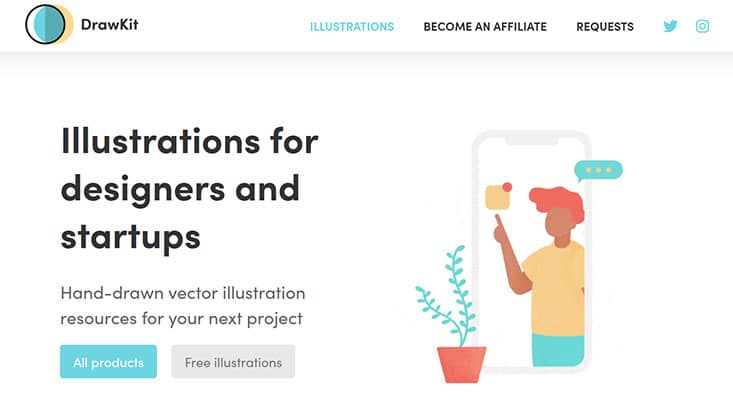
Hand-drawn vector illustrations for designers and startups can be found on DrawKit.
The project of the Australian illustrator James Daly offers you over 100 graphics in PNG and SVG formats. A link attribution is not required.
In addition to the free graphics, DrawKit also offers paid graphic packs (from $20,-).
Pixabay
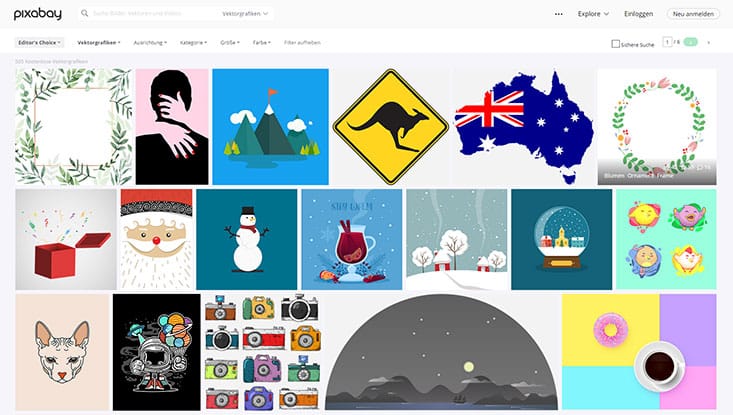
Pixabay is one of the most famous platforms for free images! And of course there are also free graphics for download available.
However, the selection is not quite as large as for photos. Also the style of the illustrations is not quite as trendy as for example at Freepik.
Isometric
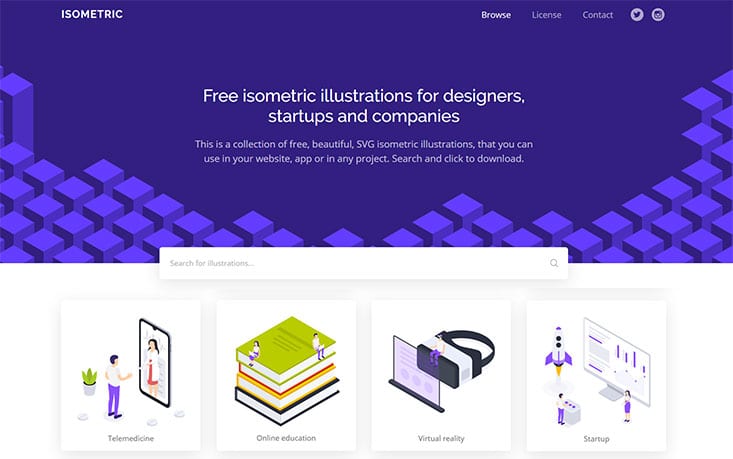
On the website Isometric you can find a small collection of trendy isometric illustrations. You can use them for all projects like websites, blogs or apps without any restriction or link attribution.
The graphics are available in PNG and SVG formats.
Glaze
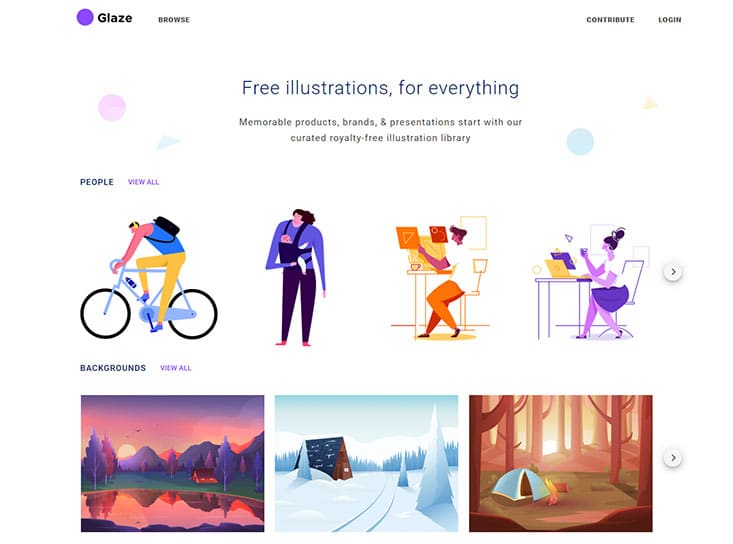
Glaze features a hand-picked selection of illustrations from a wide variety of topics. If you want to use the graphics for free, a link attribution is required.
The download is only possible after registration and you will only receive a PNG file. An editable vector graphic is available from €10,-.
Envato Elements
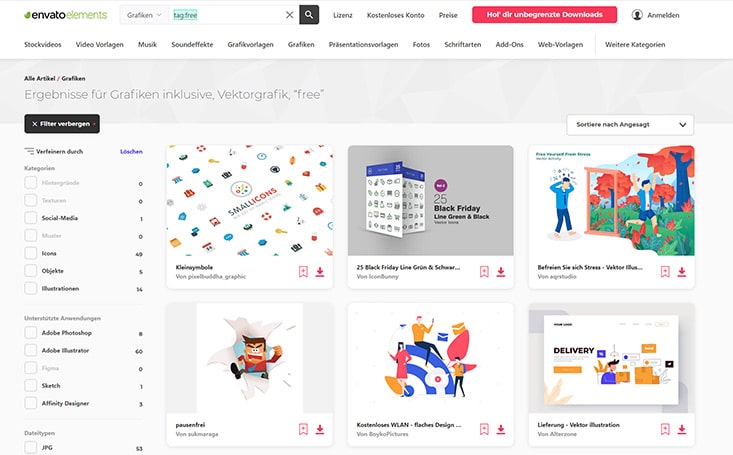
At Envato Elements you will find about 60 free graphics and icon collections. Depending on the design, the files are available in eps, svg, png, ai and psd formats.
Unfortunately you can’t download the files directly. Because for that you have to create a free account first. But it’s worth it! Because you will get new design material every month. Among others also photos, videos, mockups, themes or Elementor templates.
Recently, you can also test Envato Elements for 7 days for free as a trial subscription.
Terms of use
All providers presented here allow the free use for private and commercial purposes at this time. You can therefore use the illustrations without any problems for example:
- Design of websites
- Landing Pages
- Blog Posts
- Infographics
- Power Point
- Social Media
- Newsletter
Not allowed on most platforms:
- Resale or transfer of the data
- Usage for the design of logos and brandings
To be sure, you should always take a look at the license terms of the respective provider.
There you will also see whether a link attribution is required.
Photo, Vector – What is the Difference?

Unlike photos, you can edit vector graphics in detail. A photo is made up of pixels, while a graphic is made up of paths, lines, dots, and so on.


And with appropriate software you can precisely adjust the individual elements of a graphic, like coloring or skaling. Or combine them with other elements.
But the biggest advantage of a vector graphic is its scalability. When you scale a photo, it becomes blurry and pixelated. This is not the case with a vector graphic: you can scale it as much as you want and the quality remains the same.
How to edit vector graphics?
The most common file formats for graphics are ai, eps and svg. You can then edit these vector files with programs such as Adobe Illustrator.
I prefer to use the much cheaper program Affinity Designer. You can buy it for a one-time price of € 54,99 – no subscription required.
But also the free software InkScape is suitable for editing vectors.
If you don’t have a graphics program, you can still use the designs from the providers mentioned. Because almost always the download of a file in jpg or png format is offered.
This way you can easily integrate the graphic into your blog post or landing page. Just like a photo.
Graphic or Photo? Which is Better for Content Design?

Of course, there is no general answer to this question. Because it always depends on the respective content and personal taste.
For my own blog posts I use almost only illustrations. Because these simply fit better to my topics and I simply like the style.
With my post images I always try to illustrate the respective topic of the post. And in my case that works best with graphics. To find a suitable and meaningful photo is rather difficult here.
In general, graphics are better suited for abstract topics. A well-chosen motif not only decorates the content, but also illustrates it in an informative way.
In this way, processes or facts can be specifically brought to the point by an illustration. Hence the term illustration, which is derived from the Latin “illustrare” (to illuminate, explain).
A photo, on the other hand, is often more emotional and speaks to the user on a different level.
Here’s an example:
For my post on Cleaning up WordPress, I combined two vector graphics: the WordPress logo and a garbage can. This makes (I hope anyway) immediately clear what it’s all about.


With a photo as a post image, I probably could not have visualized the topic so well.
For other blogs with other topics, of course, it looks quite different.
For example, if you’re a food blogger presenting a new cake recipe, a photo is definitely more suitable.
While the illustration looks more comic-like, the photo speaks directly to you. It stimulates your senses and will get more clicks.


FAQ
What is a vector graphic?
A vector graphic is a digital image that consists of points and paths. This allows a vector graphic to be scaled (enlarged) without loss of quality. A photo, on the other hand, is made up of individual pixels. If you enlarge it, it becomes blurred.
How can I edit vector graphics?
Graphic software such as Adobe Illustrator, Affinity Designer, CorelDraw or InkScape are suitable for editing vector graphics.
