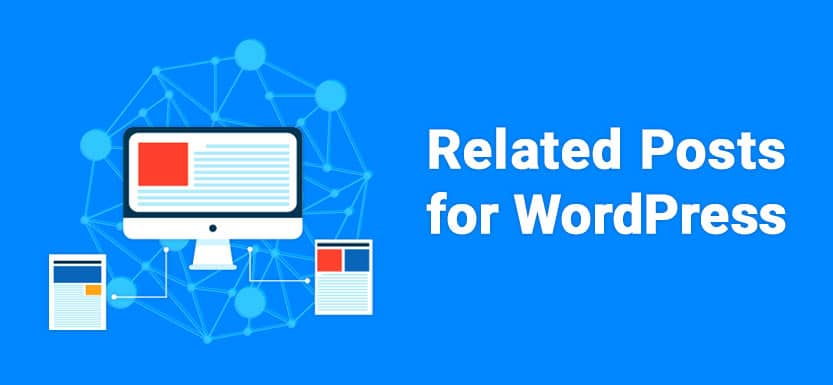With Related Posts Plugins, you can automatically show similar posts to your blog visitors. This not only increases the time spent on your site. In addition, you also strengthen the internal linking, an important point in On-page SEO .
Advantages of Related Posts Plugins
With these plugins you can automatically display related posts for the current article. Most plugins compare categories, keywords, titles or the article content. The higher the match, the more similar the items are. Similar posts are then usually displayed below the article.
This may motivate the reader to read more articles on your website. So the page views increase and the bounce rate decreases.
This also has a further positive effect for on-page SEO. If you’re setting links to other articles in your post, you strengthen the internal linking on your whole website.
So much for the theory, but how does it look in practice? Does anyone even click on the related posts? Good question!
Of course, there is no general answer to that. During my check, however, I noticed that the reading tips within the article are clicked more often than those at the end of the article.
Google click performance result:
Three similar posts with a picture below the article:
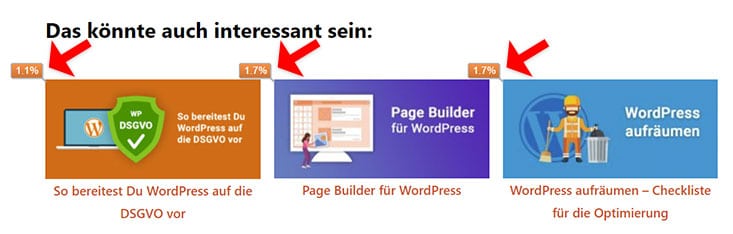
A well-visited article has a click-through rate of 1-2%.
Similar post as a highlighted link within the article:
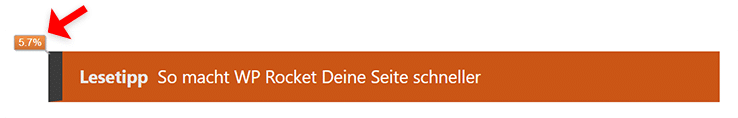
In the case of related posts within the content, the click rate is definitely a bit higher: 5 – 6%.
This is of course due to the fact that many visitors do not read an article in its entirety. As a result, they do not see what is shown at the end.
On the other hand, it could also be that the automatically suggested contributions are simply not really suitable.
Popular Related Post Plugins
Since there are now many Similar Post Plugins, I would like to give you a short overview. So here are my top plugins for you.
Contextual Related Posts
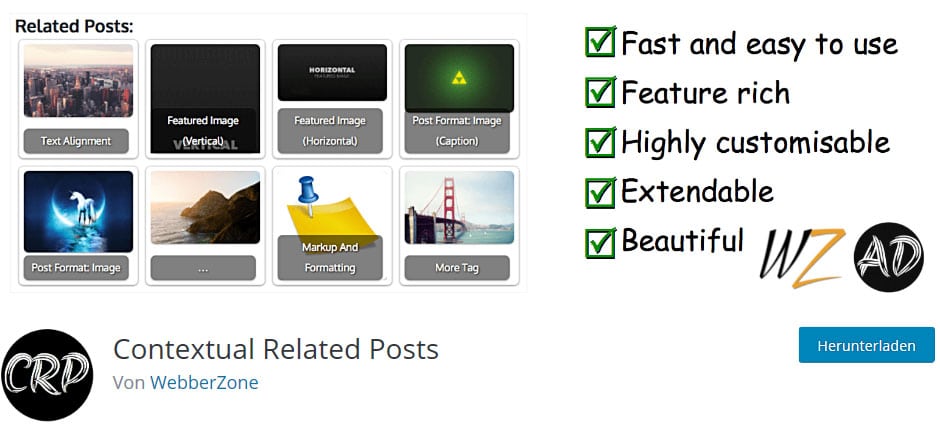
I’ve currently used the Contextual Related Posts plugin on my website . Compared to the other plugins, it is quite fast and the design is also well customizable.
- Automatic display below the article
- Manual insertion possible
- Caching
- Widgets
- Shortcode
- Matching: title / content
- Exception of categories, posts
- Display of post images
- Style adjustments possible
The similar posts are displayed by matching the titles. In addition, you can also include the content.
You can also add posts manually. With CRP, however, this is unfortunately not solved quite as conveniently. You make the selection below the article in a meta box. Here you have to enter the post ID, which you have to look for beforehand.
Related
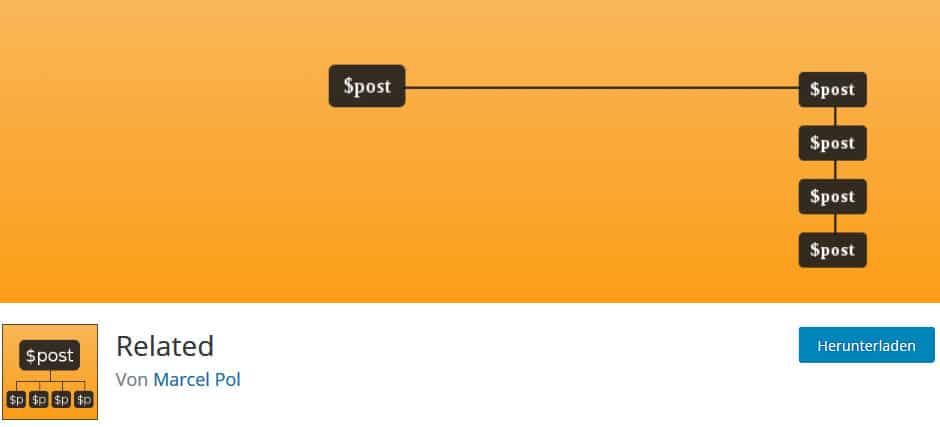
With Related you can or have to choose suitable posts yourself. Nothing is automatically linked here. The advantage: Really suitable and hand-picked similar articles. At the same time, of course, a disadvantage. Especially when you have a lot of blog posts, you have to search and think.
- Manual input
- Arrangement via drag & drop
- Widget
- list view
- Post, Pages & CPT
Yet Another Related Posts Plugin (YARPP)

I used YARPP myself a few years ago. However, for performance reasons, I replaced it. It’s not that heavy anymore, but it’s still not very lightweight.
However, when it comes to displaying relevant content, YARPP is great !
- Display as a list or with a thumbnail
- Customizable design templates
- Extensive query options: title, tags, categories, content
- Display in feeds
Inline Related Posts

The Inline Related Posts does not really fit to this list. Similar posts are not placed at the end of the article, but within the content.
This makes the linked post more likely to be seen and clicked than if it is at the bottom of the post.
- Related Posts inside your content
- Display multiple related posts
- Automatically detect line breaks, headlines, paragraphs
- 20+ combinations of style
The premium version of the plugin offers a few more features. You can use it to add more than 3 posts to the content and also include article images.
Custom Related Posts
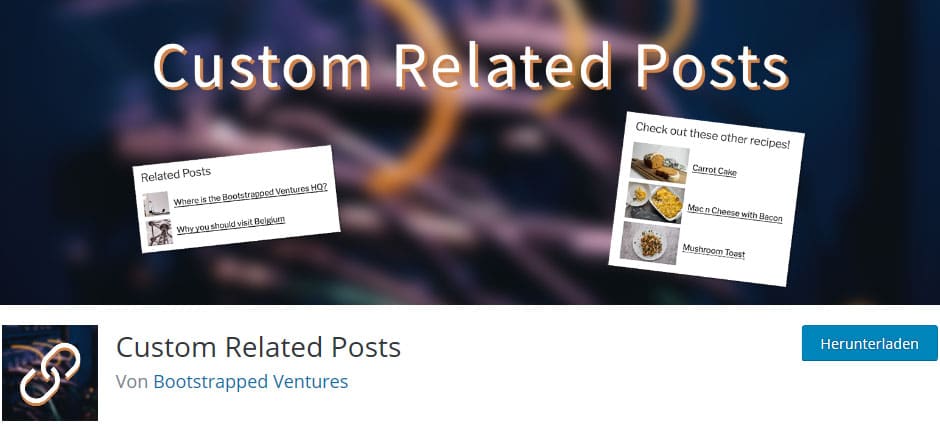
Custom Related Posts differs from the majority of the other plugins. Because it only offers a manual selection of posts.
You can manually insert your own post link at any point using a widget.

- Selection of post types (post, pages)
- Mutual linking of the articles
- Output via shortcode, widget, block
- Fully integrated with Gutenberg
- XML Import
- Thumbnail display
Related Posts for WordPress

Of all the plugins, Related Posts for WordPress offers the quickest way to get started. With the help of the setup wizard, even WordPress beginners can quickly use the features. This tool analyzes the content and then ensures the right links.
Additionally, you can also link posts by hand.
- Setup Wizard
- Manual input
- Shortcode
- Widget
Related Posts Thumbnails Plugin for WordPress

Related-Post Thumbnails automatically inserts related posts with thumbnails below your content.
Unfortunately, you cannot overwrite the selection manually.
- Selection of post types (post, pages)
- Gutenberg block available
- Thumbnail display
- Comparison via category / tags
Impact on Page Speed
Of course, plugins always affect the loading time of a website. Related Posts Plugins can sometimes be problematic here. Why? The database tables are searched in the background so that similar posts can be displayed. And the more queries are running, the slower your website becomes.
In the meantime, some providers are even blocking memory-intensive plugins such as yarpp. These must not be installed as they consume too many resources.
So you should always keep an eye on the timings. Therefore, I have tested every featured plugin in a normal post. I looked at the loading time in the backend with QueryMonitor and the page loading time with KeyCDN.
Without a plugin, the loading time was 1.4 seconds. The fastest plugin was CRP, which had no impact.
The slowest plugin was YARPP at 1.7 seconds. The differences are not really dramatic. But if you have a site with a large number of articles and a large database, the results will certainly be different.
| Plugin | Load Time KeyCDN | Queries | Time QueryMonitor |
| without plugin | 1,4 seconds | ||
| Contextual Related Posts | 1,4 seconds | 2 | 0,0003 |
| Custom Related Post | 1,4 seconds | 12 | 0,0006 |
| Inline Related Posts | 1.5 seconds | 51 | 0,0183 |
| Similar Posts | 1,4 seconds | 13 | 0,0007 |
| Related | 1.5 seconds | 14 | 0,0010 |
| Related Posts for WordPress | 1.5 seconds | 15 | 0,0008 |
| Related Posts Thumbnails | 1.5 seconds | 34 | 0,0051 |
| YARPP | 1,7 seconds | 16 | 0,0046 |
Conclusion
Related Posts Plugins are great for keeping the reader on your website. And they are also very useful for strengthening internal links.
All plugins presented offer the basic function for embedding similar content. Each has pros and cons.
I currently prefer to use CRP for some of my websites. Because it is relatively fast and relevant content is linked automatically. Sometimes it doesn’t deliver good results. Then I just do it manually.
In addition, I often include related posts within articles. Because these are simply clicked more often. To save me some work, I’m using Link Whisper.